
Photoshop is one of the best software when it comes to designing. If you are in the field of design then you are probably using Photoshop for creating better designs and arts.
Photoshop CS6 is the last version of CS series and it’s one of best version because Adobe introduced lots of new features with it. Most of us, maybe, still using same Photoshop version or maybe you want to get started with it and if so, then this post is for you. In this post, I have collected 150 Adobe Photoshop CS6 tutorials so you can learn how to use Photoshop CS6. These tutorials are perfectly suitable for any level of Photoshop user so whether you are the beginner or advanced level of Photoshop user these tutorials will surely help you.
The featured tutorials picked very carefully to make sure that every tutorial created using Photoshop CS6. The showcase includes many tutorials like for beginners, designers, photo manipulators, text effects nerds, photographers and for every design geeks. The featured tutorials also have 3D tutorials so you can learn how to use the 3D power of Photoshop CS6 properly.
Here you go:
How to Use the Content Aware Patch Tool in Photoshop CS6

Photoshop CS6’s new Crop tool step-by-step
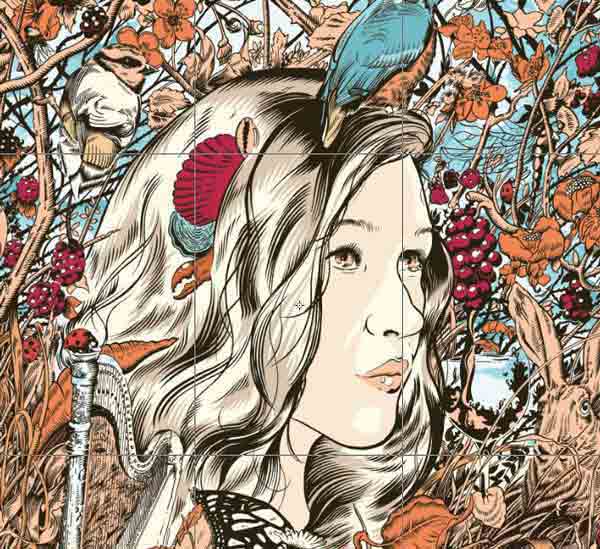
Photoshop CS6 Blur Gallery Tutorial

Photoshop CS6 Blur Gallery – Iris Blur
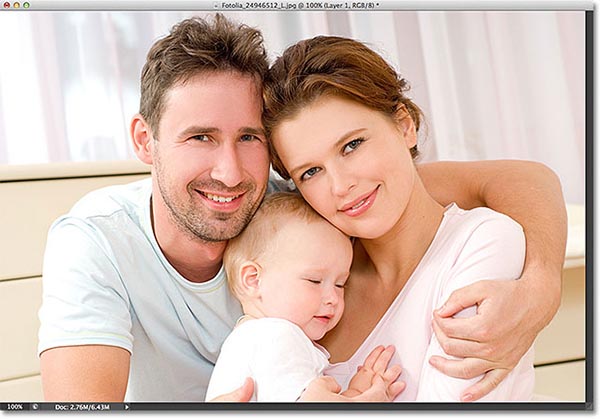
How to Use the Content Aware Move Tool in Photoshop CS6
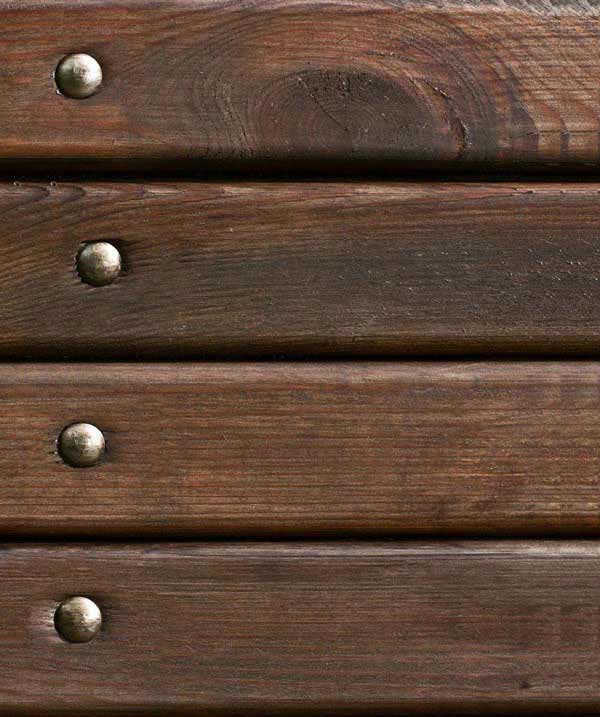
Quickly Select Skin Tones in Photoshop CS6

Create Oil Painting Photo Effects

Quick Tip: Use the New Timeline to Create an Animated GIF from a Video in Photoshop CS6

Adobe Photoshop CS6 Tutorial: Hair Fix! Stray Hairs and Flyaway hairs

Introduction to the New 3D Capabilities of Photoshop CS6 Extended
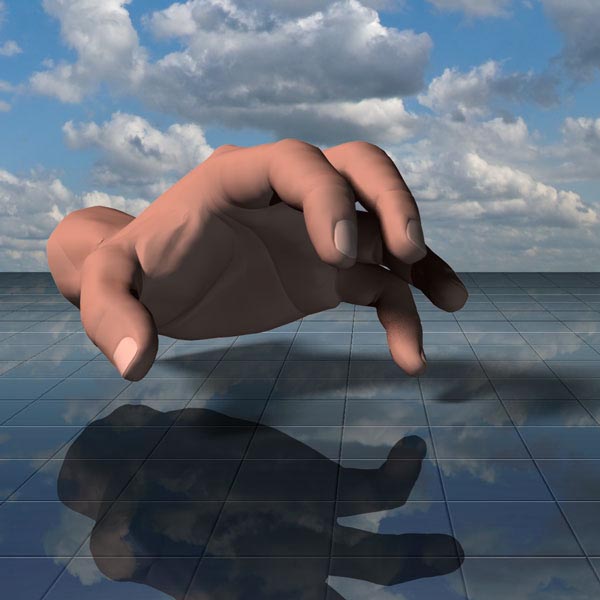
Photoshop tutorial: Discover Photoshop CS6’s new 3D tools
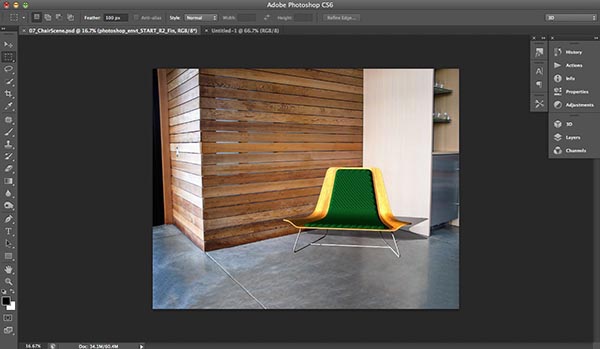
Camera Raw 7 – Photoshop CS6 Beta

How to Use Adaptive Wide-Angle Filter in Photoshop CS6

Type Styles in Photoshop CS6

Improved Lighting Effects in CS6

Photoshop CS6 New Features – The Perspective Crop Tool
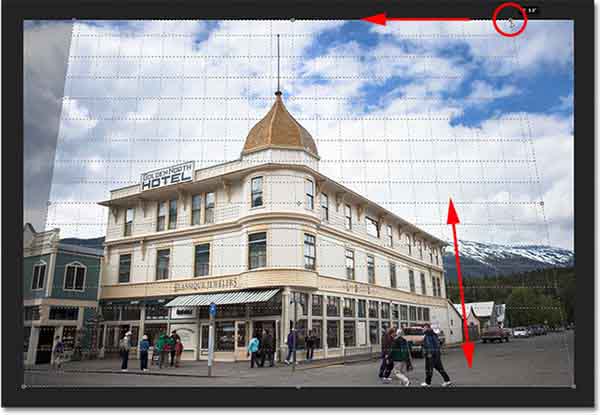
New Brush Features in Photoshop CS6

Photoshop CS6 Includes Improved Auto Adjustment Features
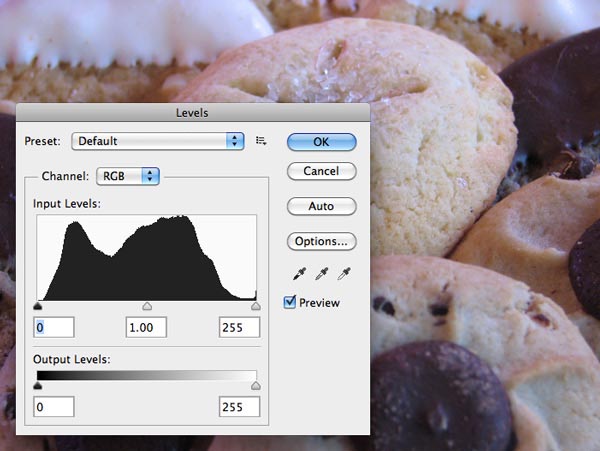
Quickly Convert Objects to CSS Using Photoshop CS6.1
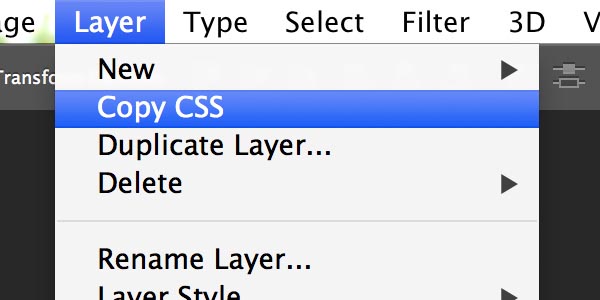
Easily Import and Export Presets in Photoshop CS6
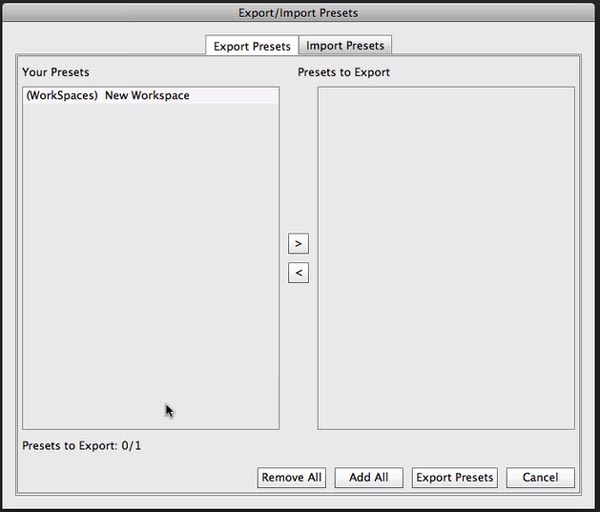
Color Range Changes – Photoshop CS6 Beta

New Liquify Performance and Usability Enhancements in Photoshop CS6

Tool Recording Using Actions in Photoshop CS6
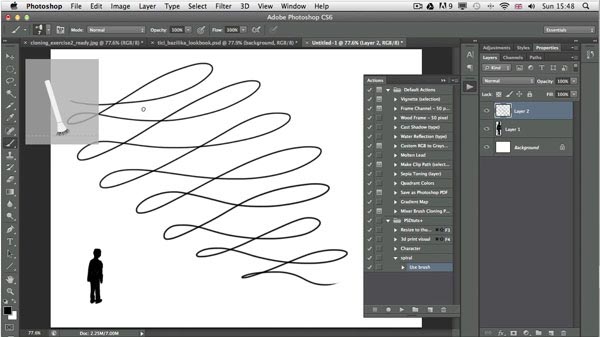
Using Paragraph and Character Styles in Photoshop CS6
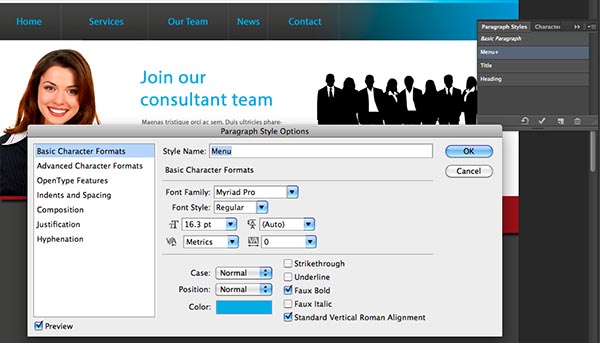
Create Conditional Actions in Photoshop CS6.1
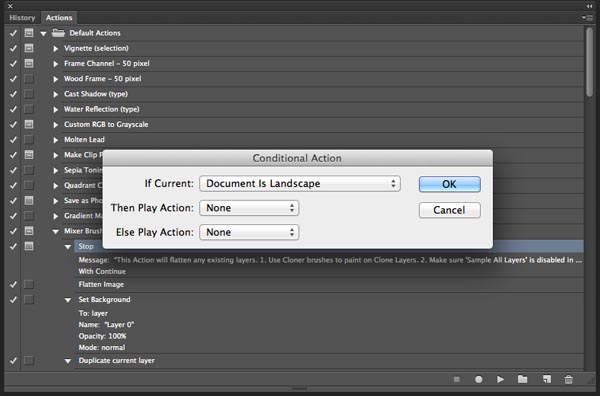

Leave a Reply