
Download free Lightroom presets compatible with Lightroom Desktop, Mobile, Classic, Photoshop, Camera Raw, and Lightroom versions 4, 5, and 6. Get instant access and start editing your images in Lightroom.
Most of these free Lightroom presets work instantly without adjustments, but tweaking settings like highlights, exposure, and contrast can help fine-tune them to match your photo editing style perfectly.
Please note: Our presets are compatible with all versions of Lightroom Desktop & Mobile.
We have included XMP, DNG, and LRTEMPLATE formats.
- XMP: Lightroom Desktop presets, compatible with Lightroom Classic, Lightroom CC, Photoshop and Adobe Camera Raw.
- DNG: Lightroom mobile presets, designed for iOS (iPhone) and Android users.
- LRTEMPLATE: These are supported by older Lightroom versions (4, 5, 6 or earlier).
What are Lightroom presets?
Lightroom Presets can simplify photo editing by applying pre-defined settings with just one click. They help in maintaining a consistent look across multiple images and saves time while replicating the same look.
How to Install Free Lightroom Presets (Desktop & Mobile):
Need help with free lightroom presets installation? Whether you’re using Lightroom Mobile Presets or Lightroom Desktop Presets, our step-by-step guide makes it easy.
10 Dark & Moody Lightroom Presets For Mobile & Desktop
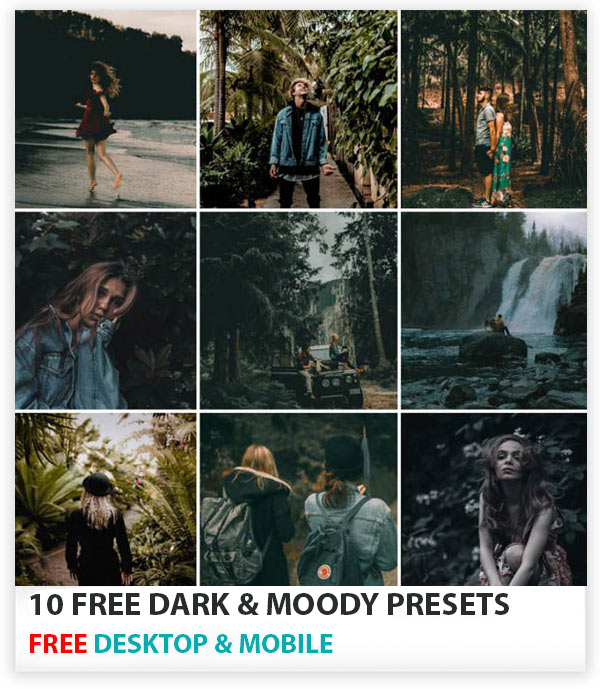
Moody Free Lightroom Presets for Desktop & Mobile
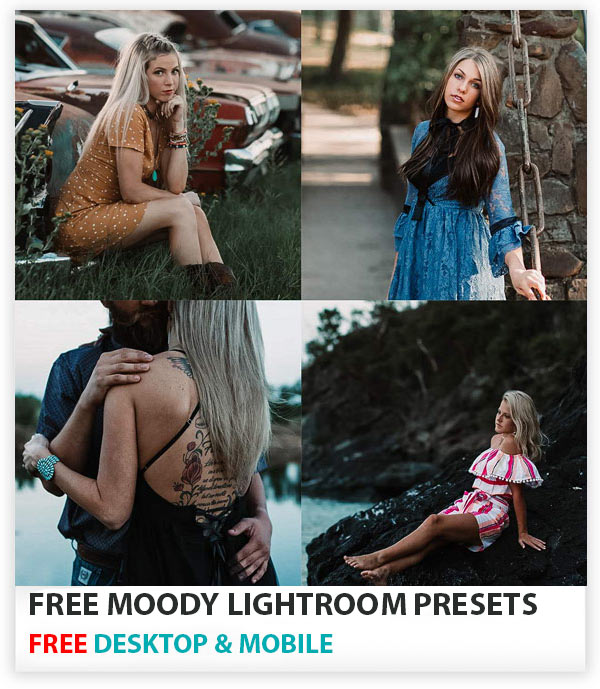
11 Free Landscape Presets For Mobile & Desktop
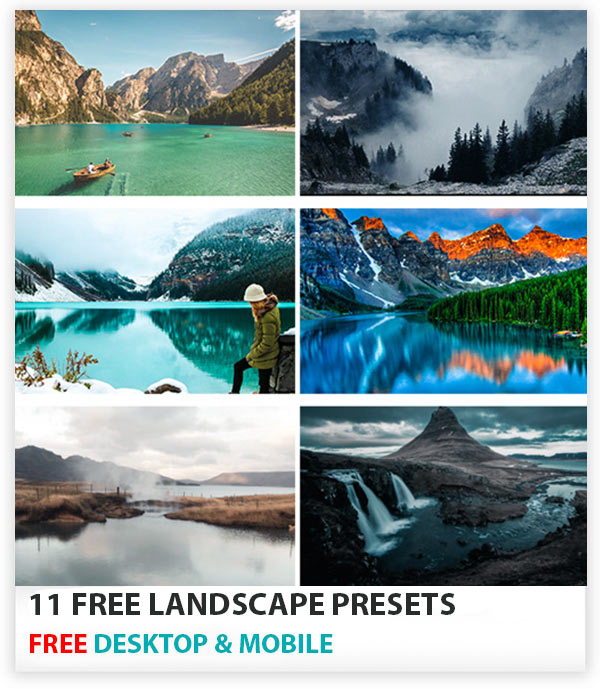
35 MM Lightroom Presets Desktop & Mobile
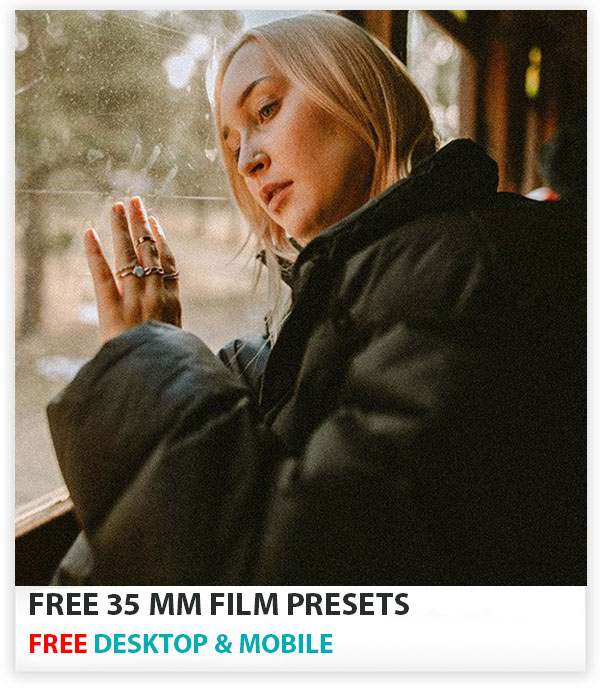
Analog Film Presets For Desktop & Mobile
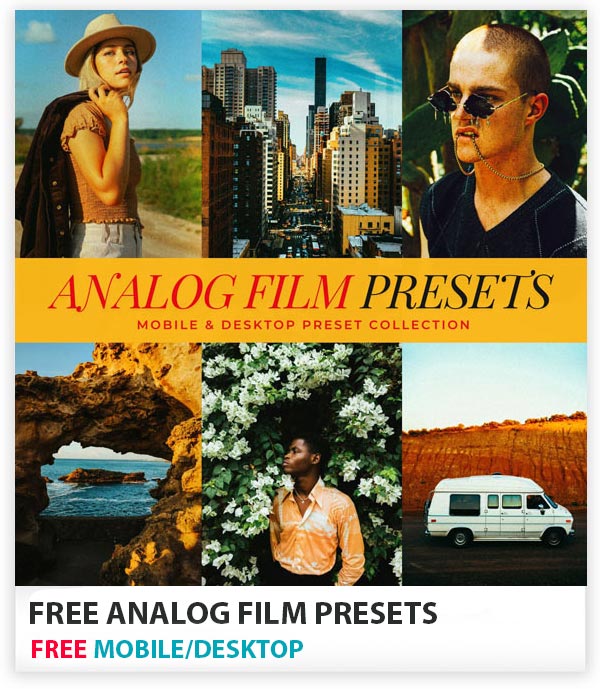
Bright & Clean Presets For Desktop & Mobile
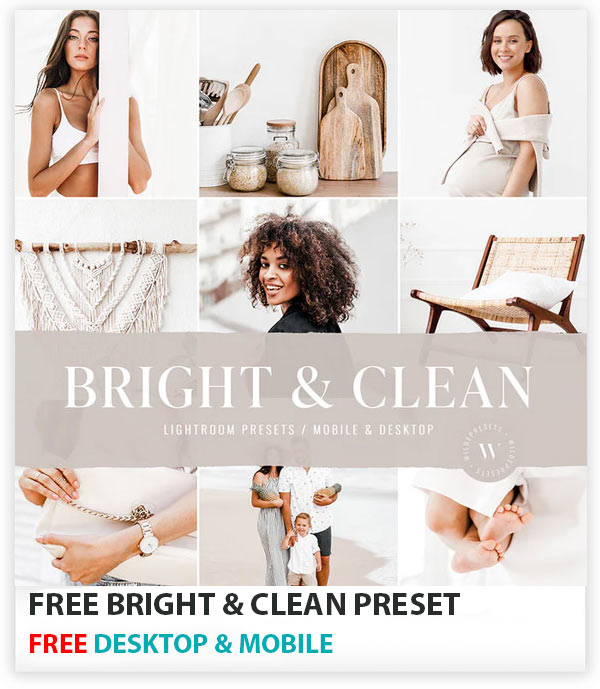
Mood Presets for Desktop & Mobile

Free Premium Lightroom Preset Desktop & Mobile
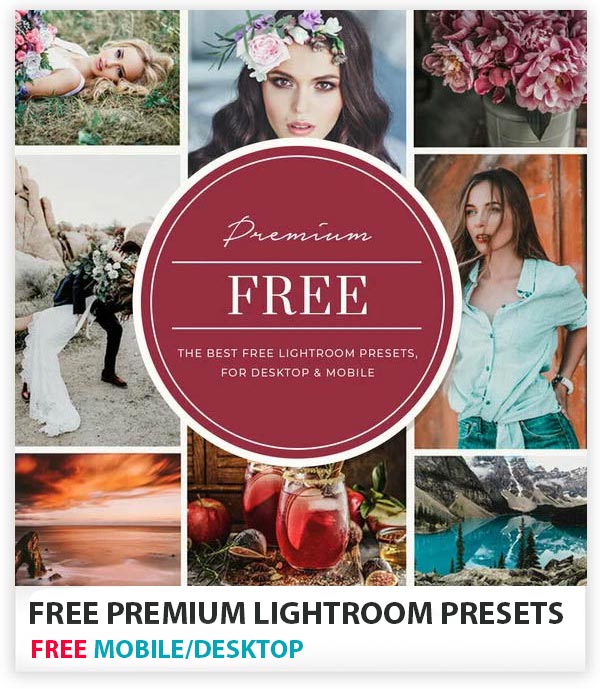
Light and Airy Presets For Mobile & Desktop

Wedding Presets Desktop & Mobile
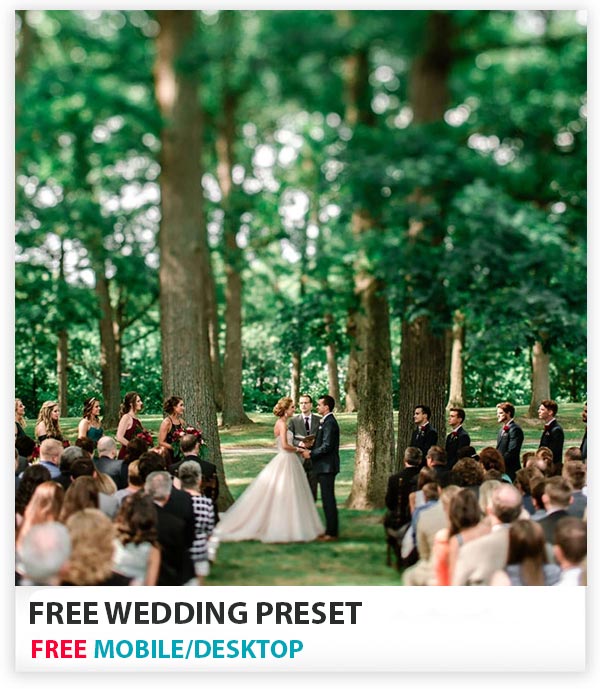
Black Presets for Desktop & Mobile
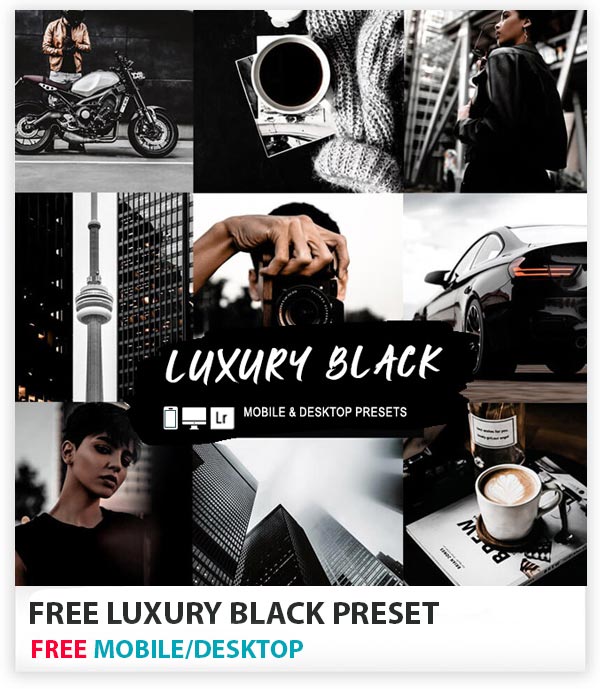
7 Free Lightroom Presets Desktop & Mobile
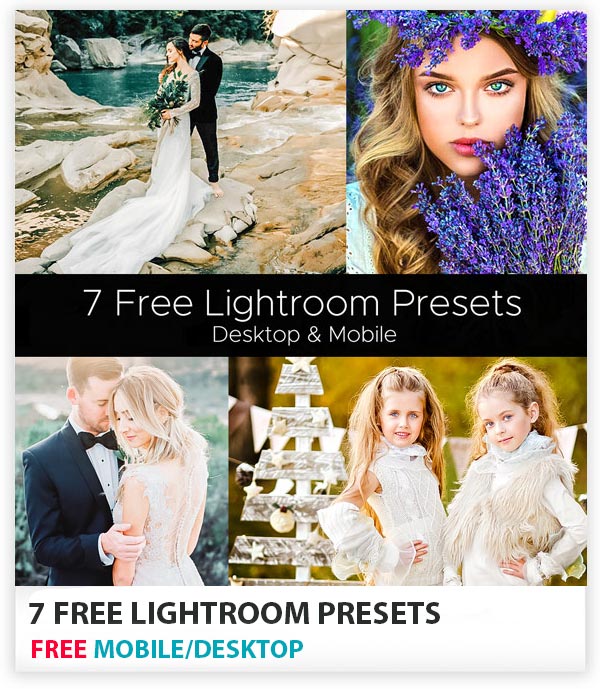
Rustic Wedding Presets Desktop & Mobile
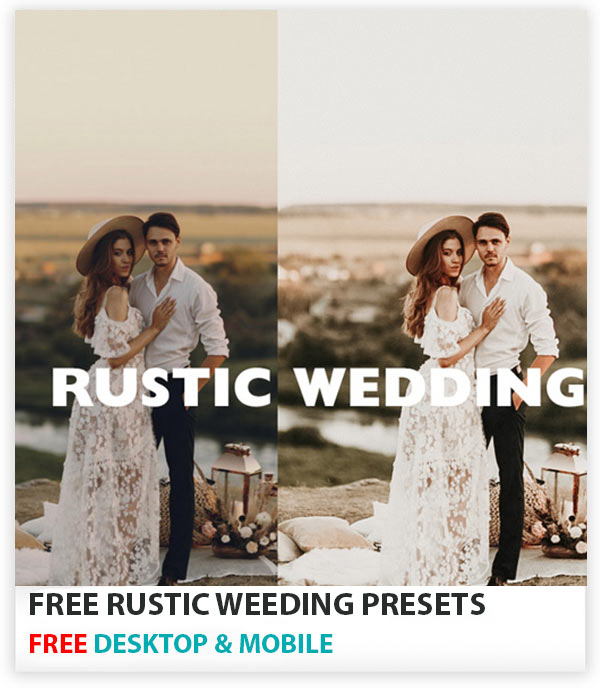
Urban Tones Lightroom Presets Mobile & Desktop
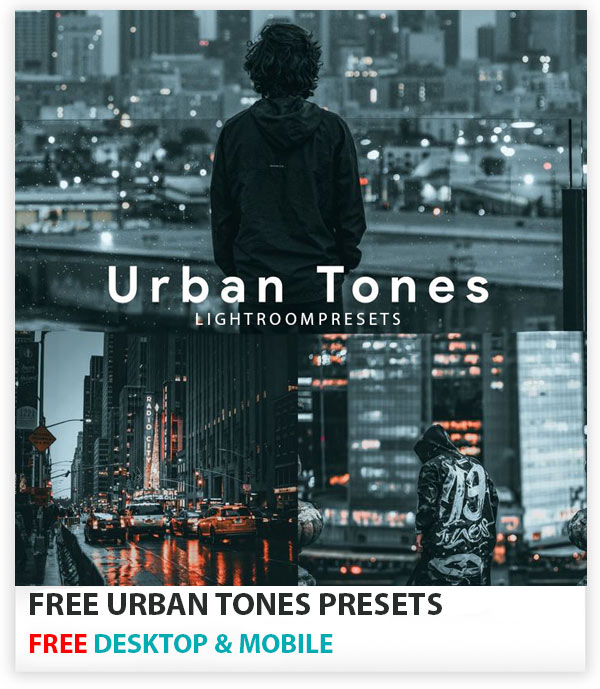
Free Portrait Lightroom Presets Desktop & Mobile
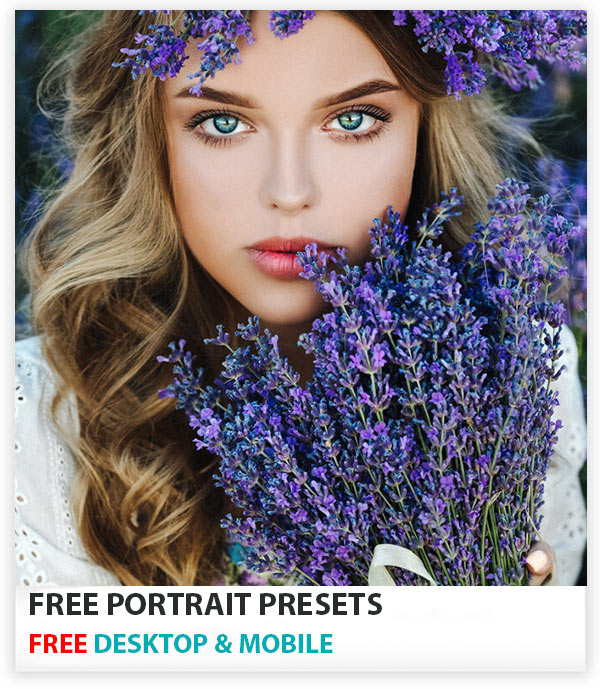

Get Free Lightroom Presets Bundle!
Get free Lightroom presets, including Light & Airy, Dark & Moody, Landscape, and many more. Subscribe to have the bundle delivered straight to your inbox!
Free Golden Hour Preset Desktop & Mobile
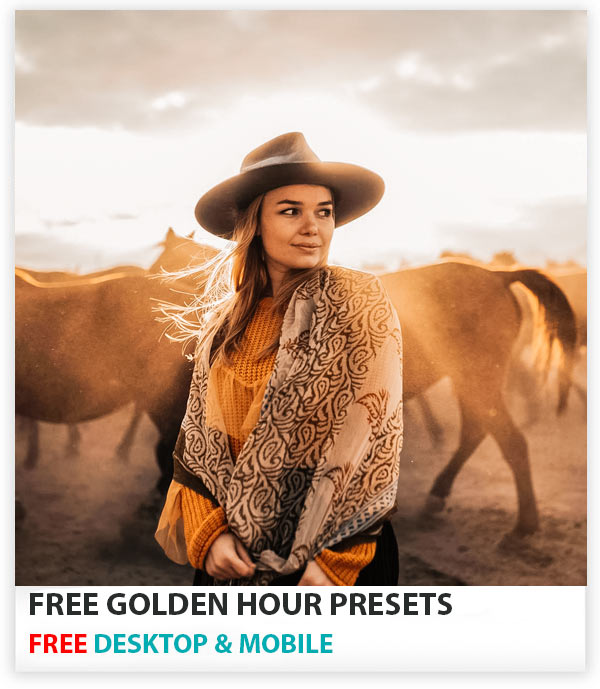
Free Winter Presets For Desktop & Mobile

Free Cinematic Lightroom Preset Desktop & Mobile
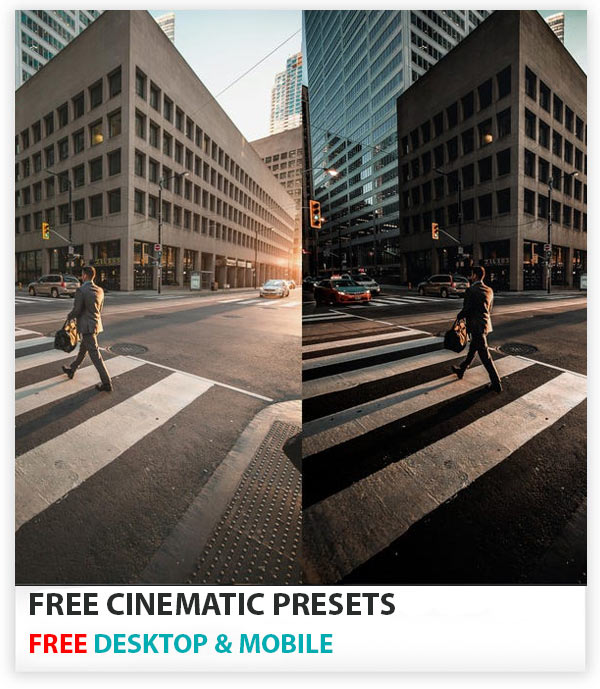
Travel Lightroom Preset Greece Mobile & Desktop
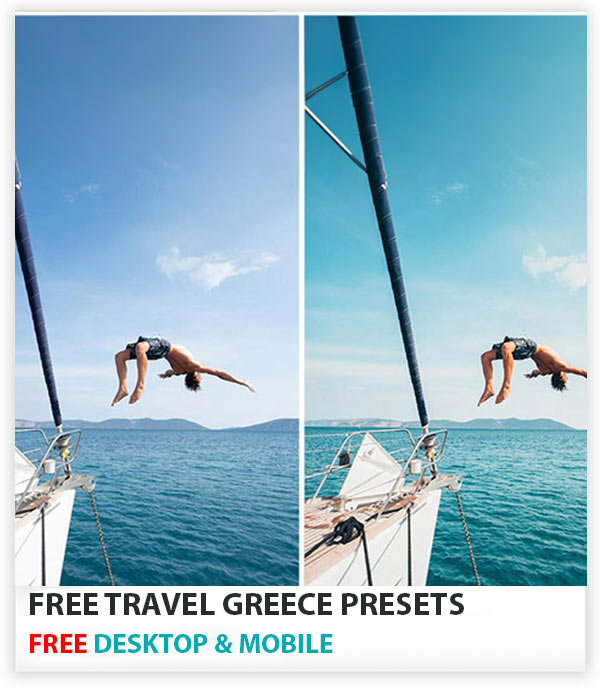
Free Newborn Lightroom Preset Desktop & Mobile
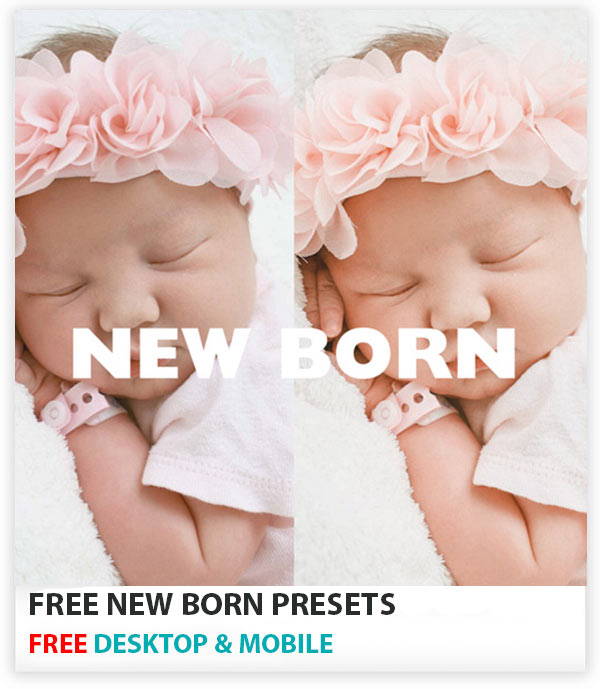
Free Vibrant Lightroom Presets Desktop & Mobile
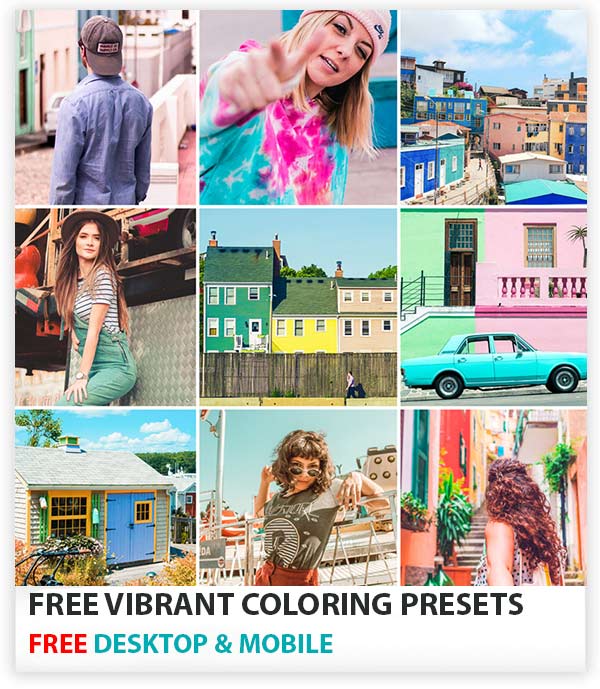
Free Gym Lightroom Presets Desktop & Mobile
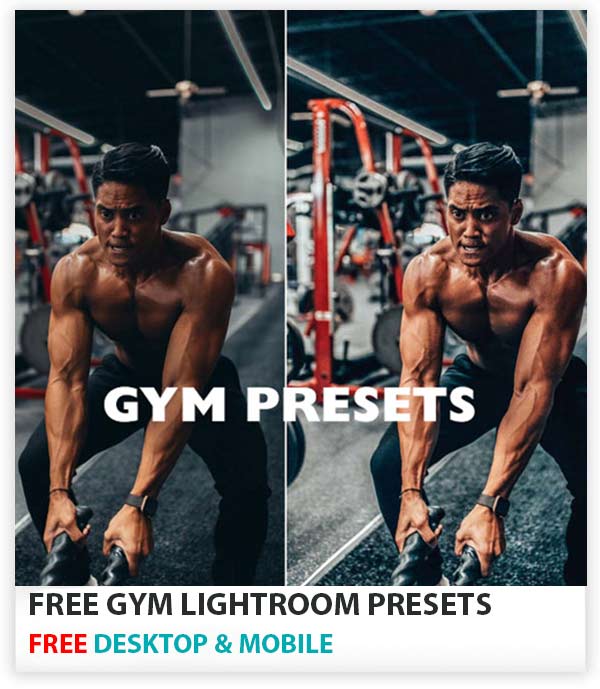
Free Car Lightroom Presets Desktop & Mobile
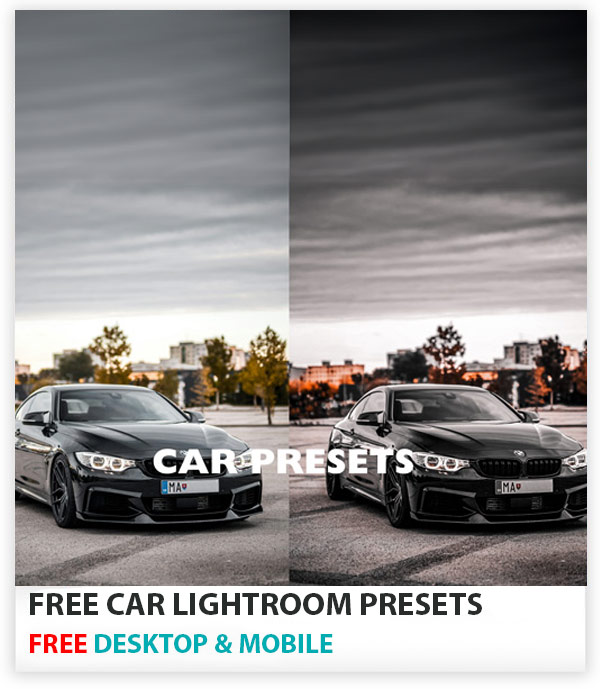
Free Food Lightroom Presets Desktop & Mobile
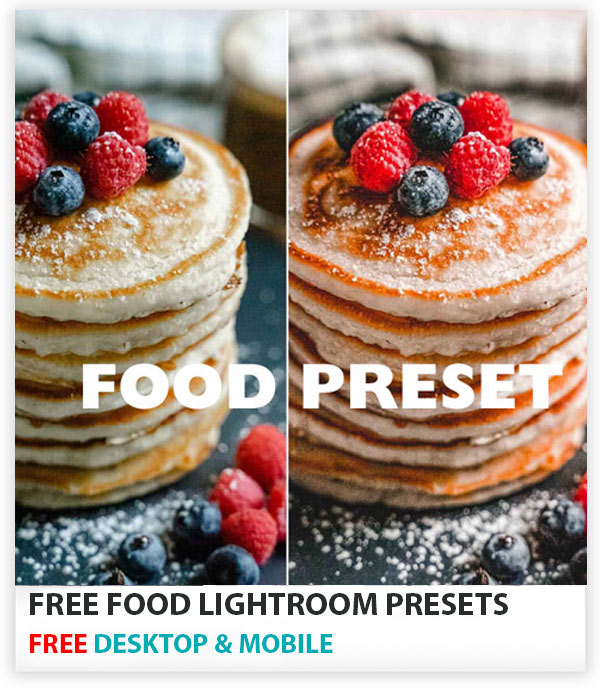
Free Basketball Lightroom Presets Desktop & Mobile

Free Airy Pastel Lightroom Presets Desktop & Mobile
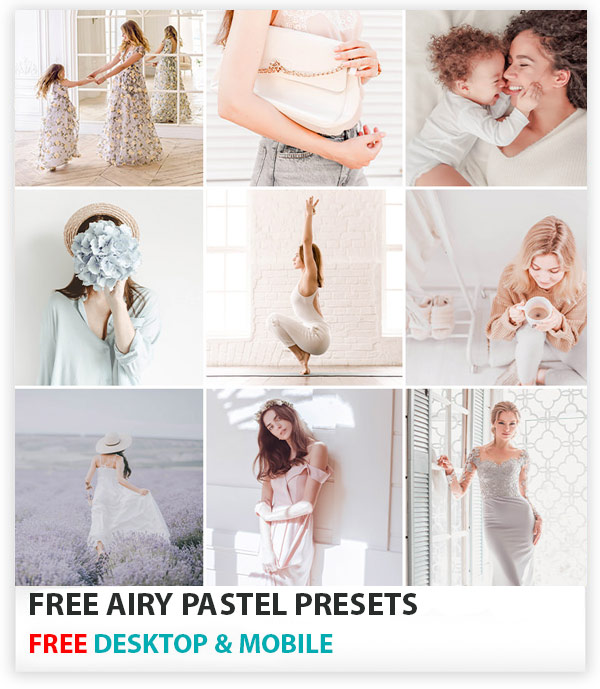

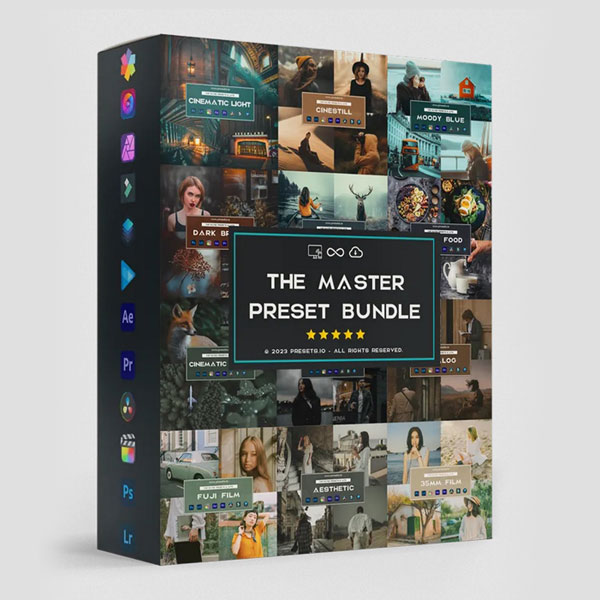
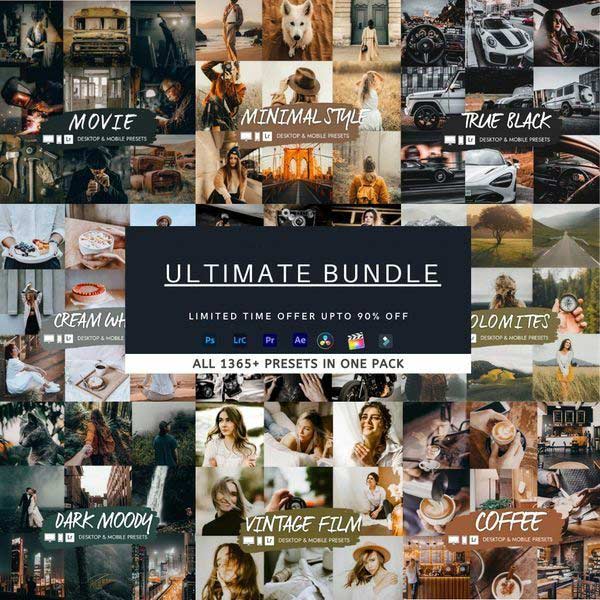
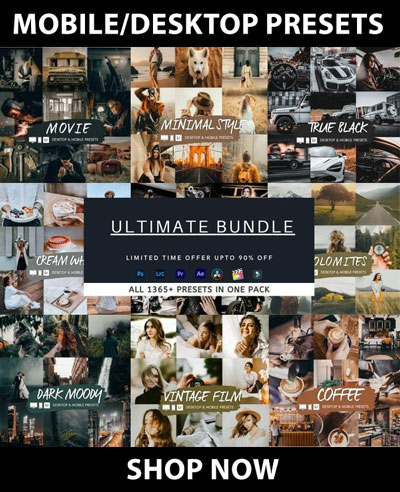
This is AWESOME! 😊 Thank You , Bunty! 😍
You are welcome Rhea!
Free download link please
Please click on the download button
Thank You !!
Wow. Thank you! this is cool Bunty..😍😍
Hei bunty thanks..❤️😍 where are you from?
Thank you so much for these awesome presets
I’m looking forward for more haha
Appreciate them man 🙏
You are welcome Harry. Keep an eye on our download section: https://www.psdstack.com/category/downloads/ where we add freebies such as presets, actions and more on a weekly basis.
Thanks,
Bunty
I want this filters
Which preset are you talking about?
AWesome presets
How to lightroom present dow
You can download the presets by clicking on the Download Button. After downloading, you can use winrar to extract the zip files, then import them in Lightroom.
Hey Boss!!
I downloaded the presets, extracted the zip files…
But they are .xmp files. Being that i plan to use the presets on my mobile device…whats my next move?
I need to convert to .dng…how to???
Hey, if you downloaded from my website, you should see a folder for mobile that contains presets in the .dng format.
Could you tell me which one you are talking about?
Thanks,
Bunty
Hey again,
The ones that you get when you
Subscribe. 40 preset bundle
Look for the mobile folder. You’ll find the presets there.
Got it n btw u r awesome n thx for your speedy reply….i will enjoy these presets…wish u all the best!
King!!
we need it for playstore.. for our smart phons
Hey, nice selection! Thank you
I’m also creating and sharing free Lightroom Presets. They are specially made for travel pictures and holidays. Have a look 🙂 – I would be more than happy if you could include them in your list 🙂
The presets are awesome. Thank you so much for them
Thanks bunty…… You just upgraded my editing skill💪💪💪💪
Thank you so much
You are welcome!
Awsome presets! Love the Banff one
This is AWESOME😍😍😍😍
Thanks Melina! I am glad you like the presets.
Wow, Awesome presets sir, please upload more presets daily
Gute Auswahl an kostenlosen Presets
Hey, I need some help. I want a preset which can be used when there is greenery in background.
Hi Jay,
Please use the dark and moody presets. That would suit the background.
Thanks,
Bunty
Nice
Just tell me how to use them..
Please check the presets installation instructions guide.
Hi i tried to download the moody and landscape preset pack but I didn’t receive anything in my email.
Fred, you haven’t confirmed your email address with us. That’s why we didn’t send you the link. Please confirm your email address to get the presets.
thank you so much for the presets ❤💪💪💪
❤️❤️❤️❤️❤️
Awesome
Thank you for the presets
You are welcome Liza.
Thanks so much Bunty. These presets are exactly what I was looking for.