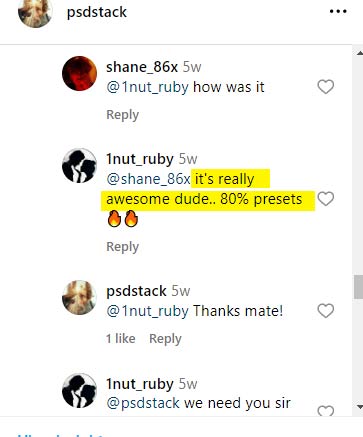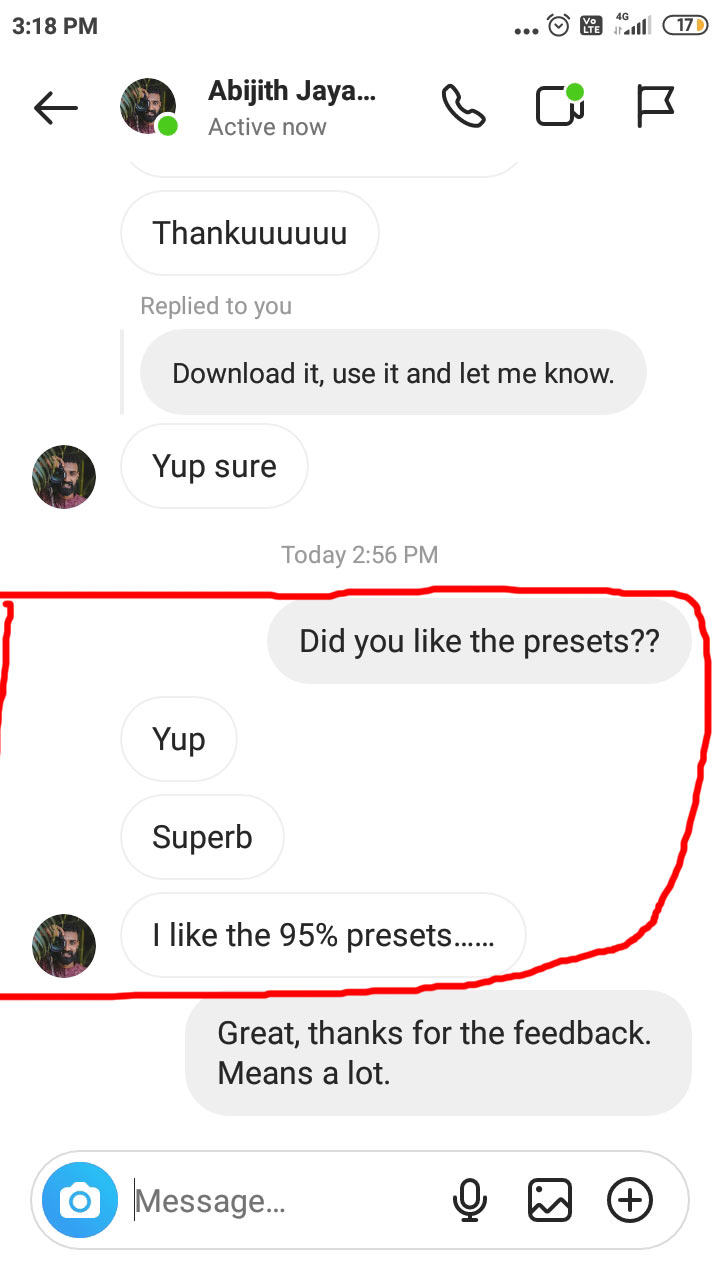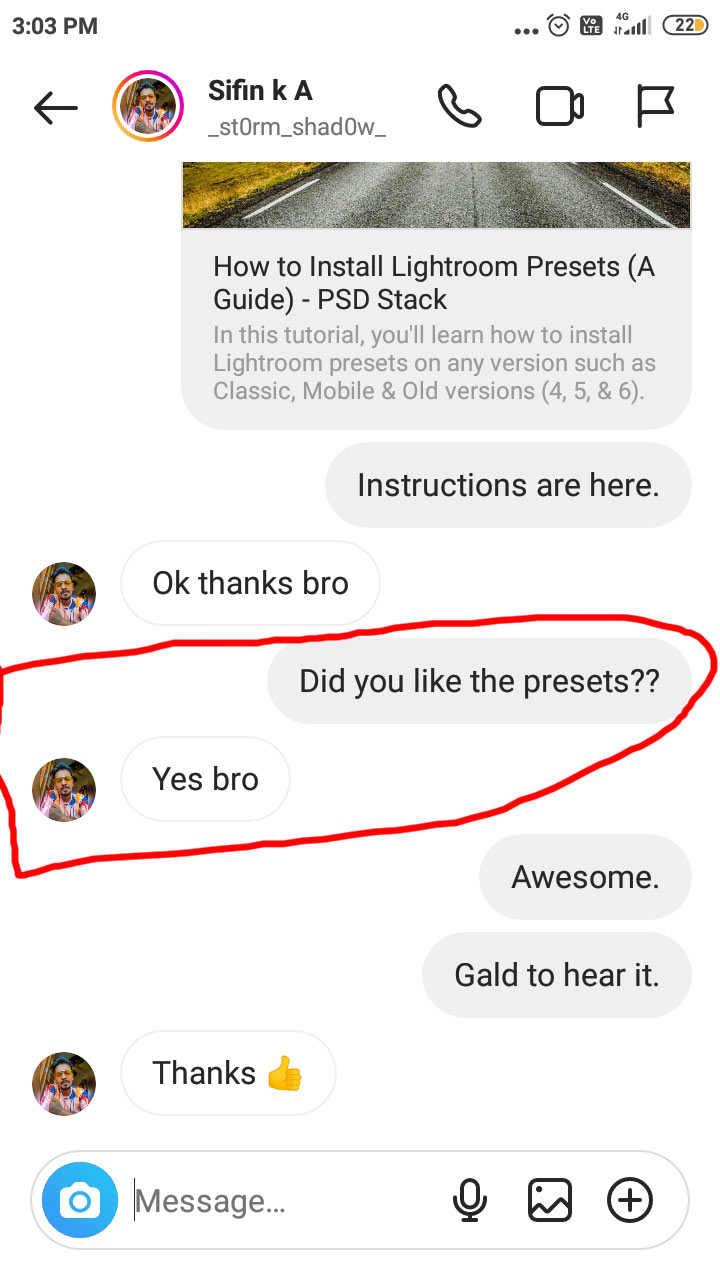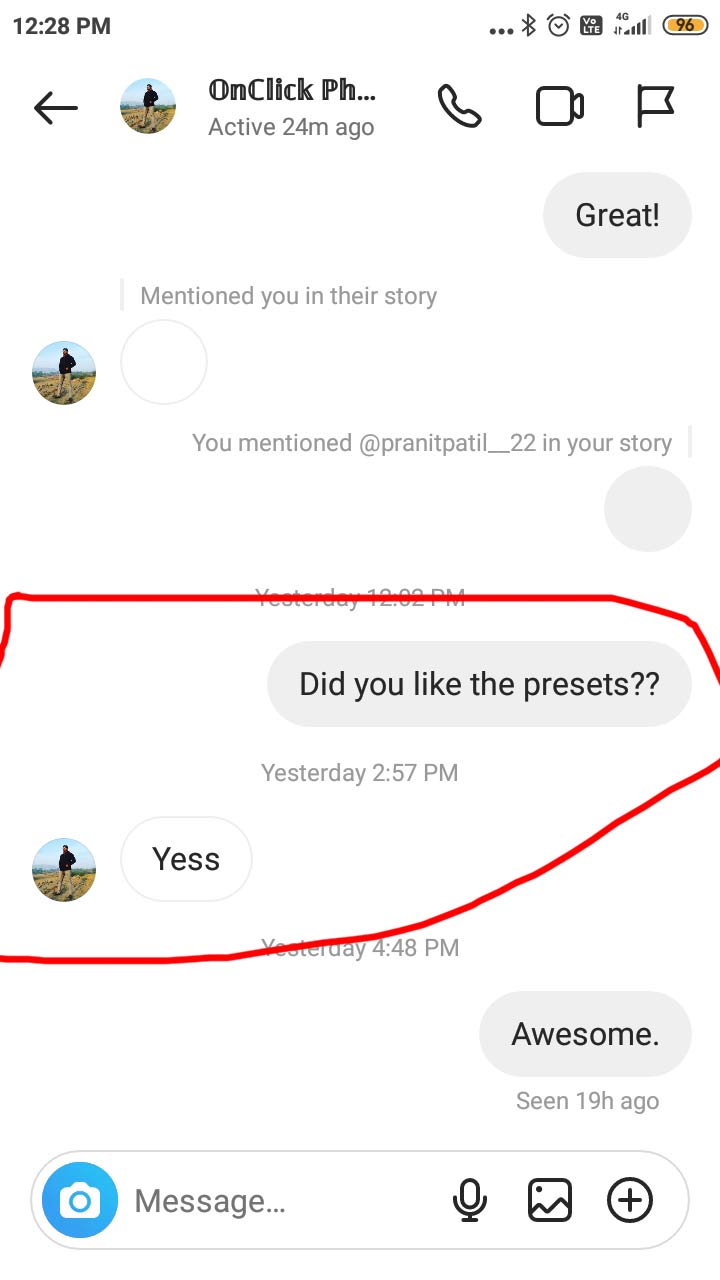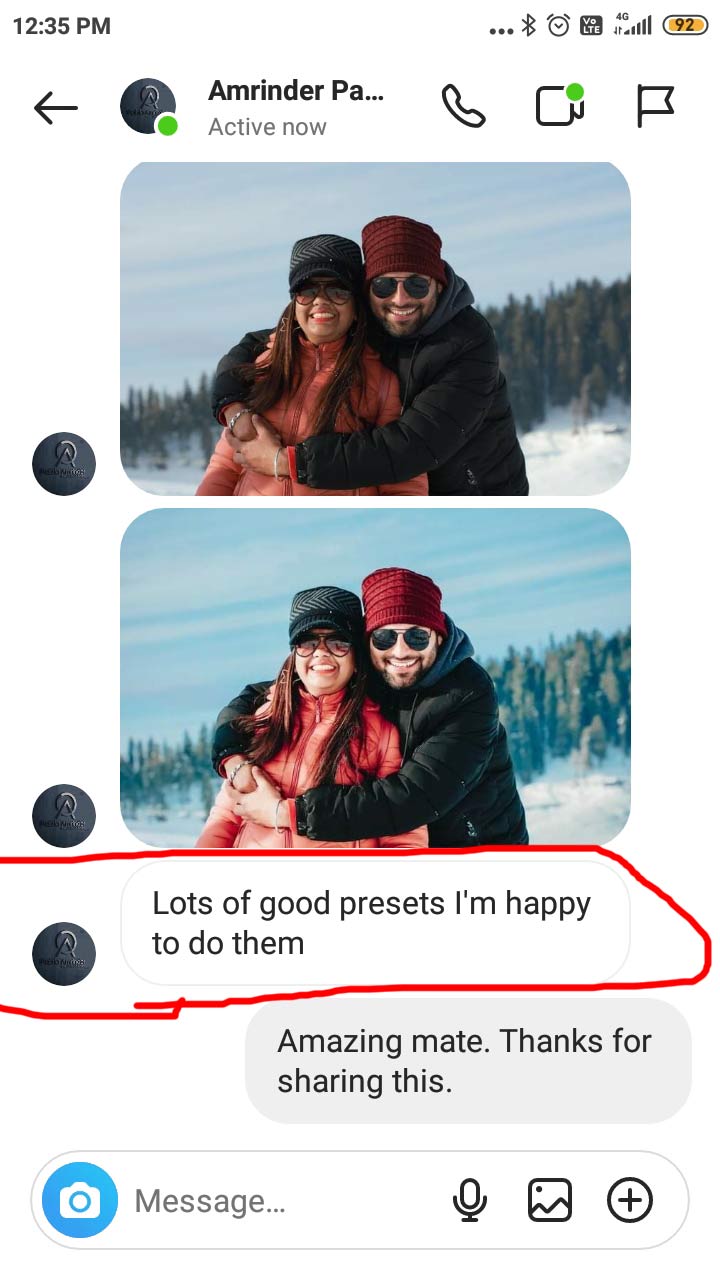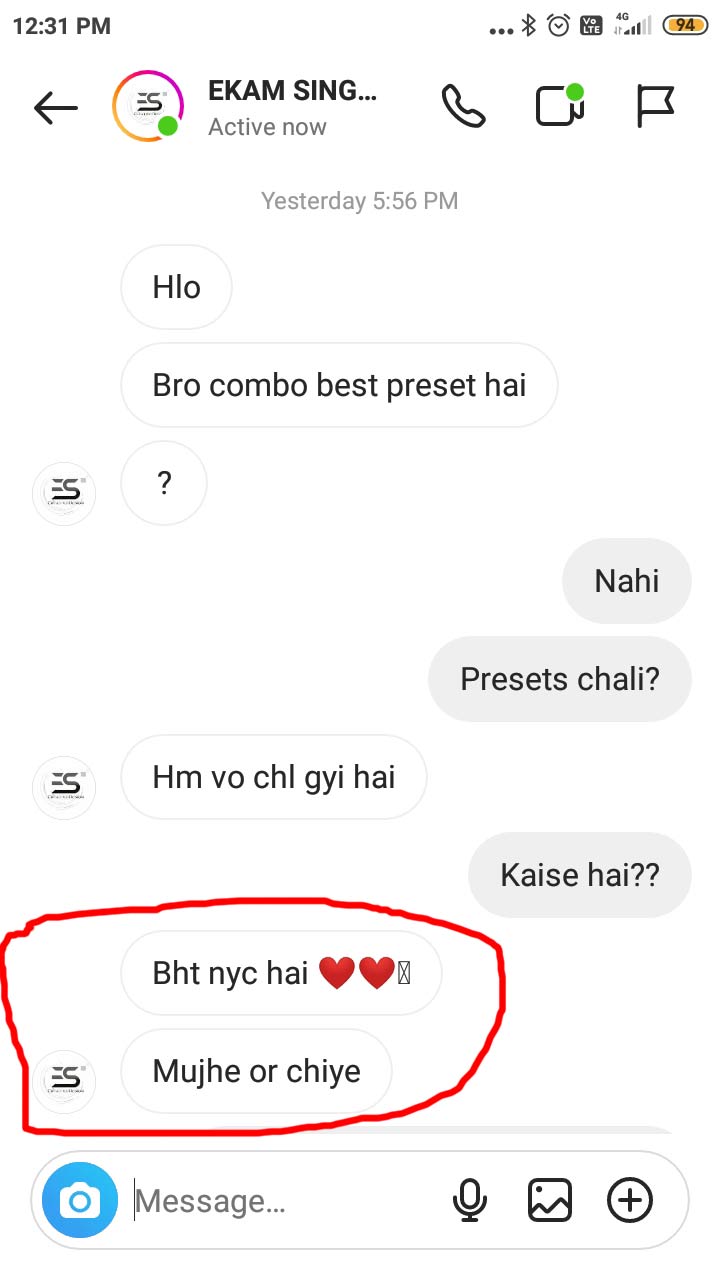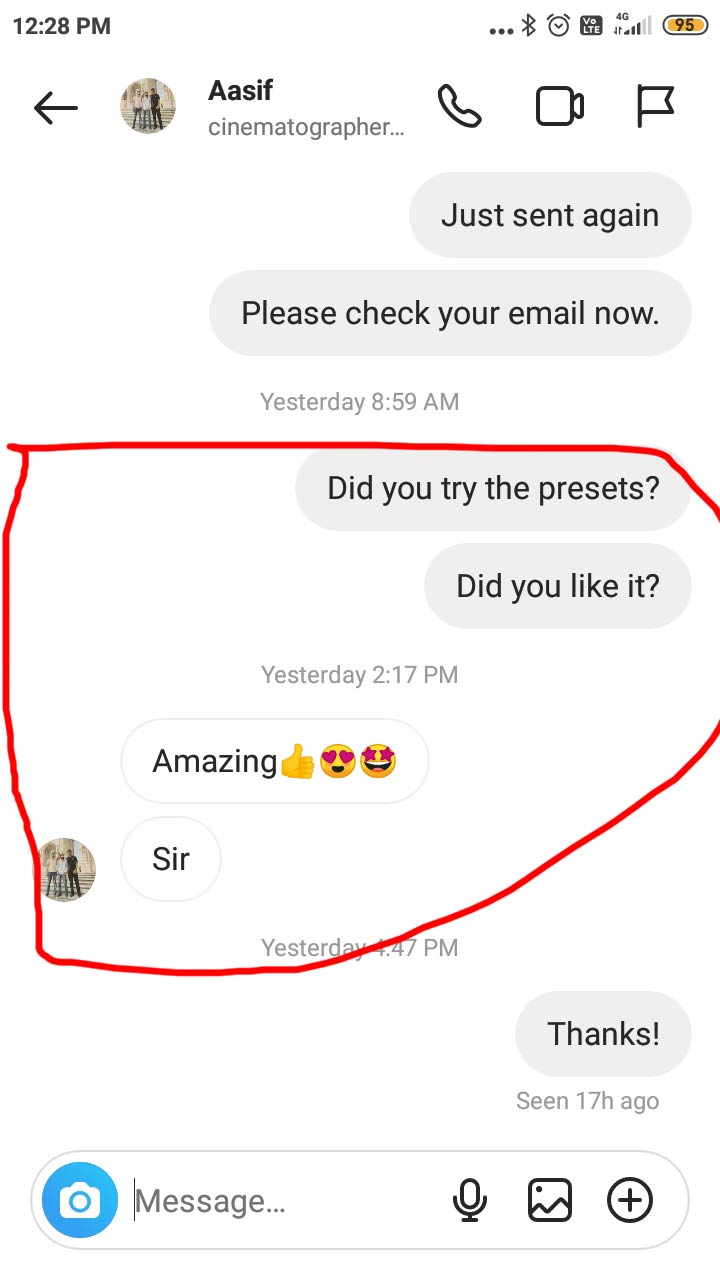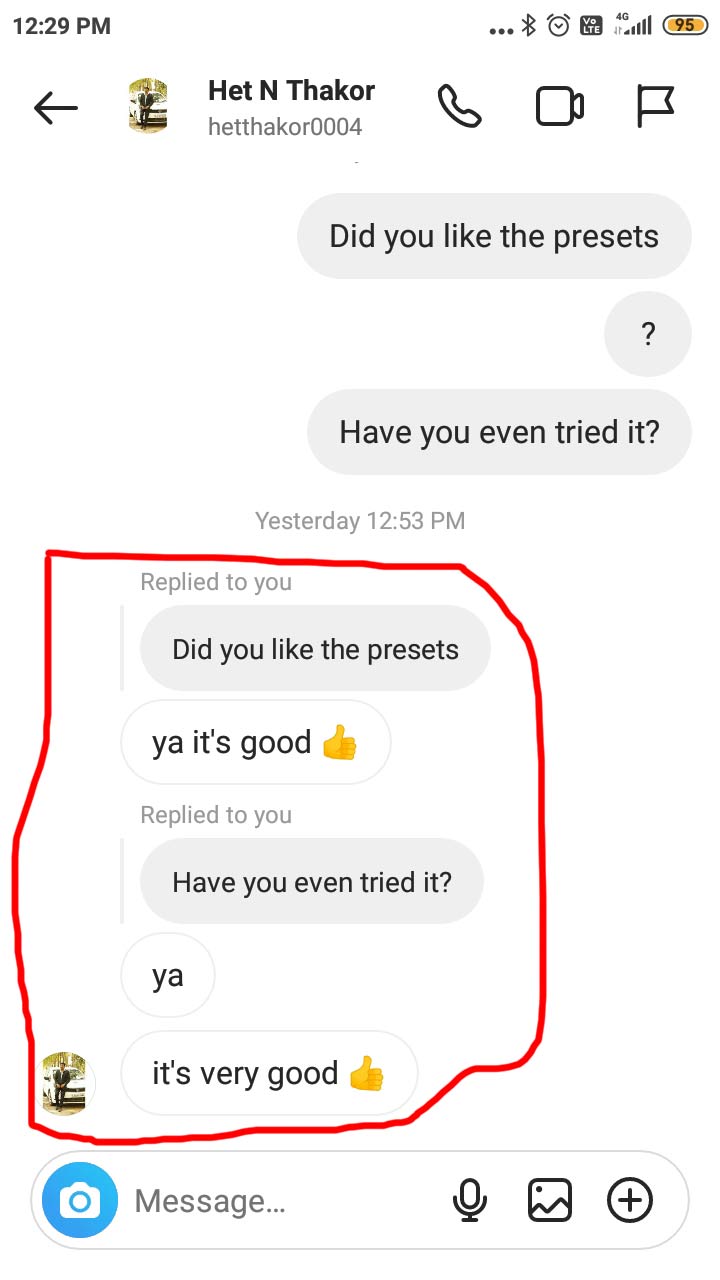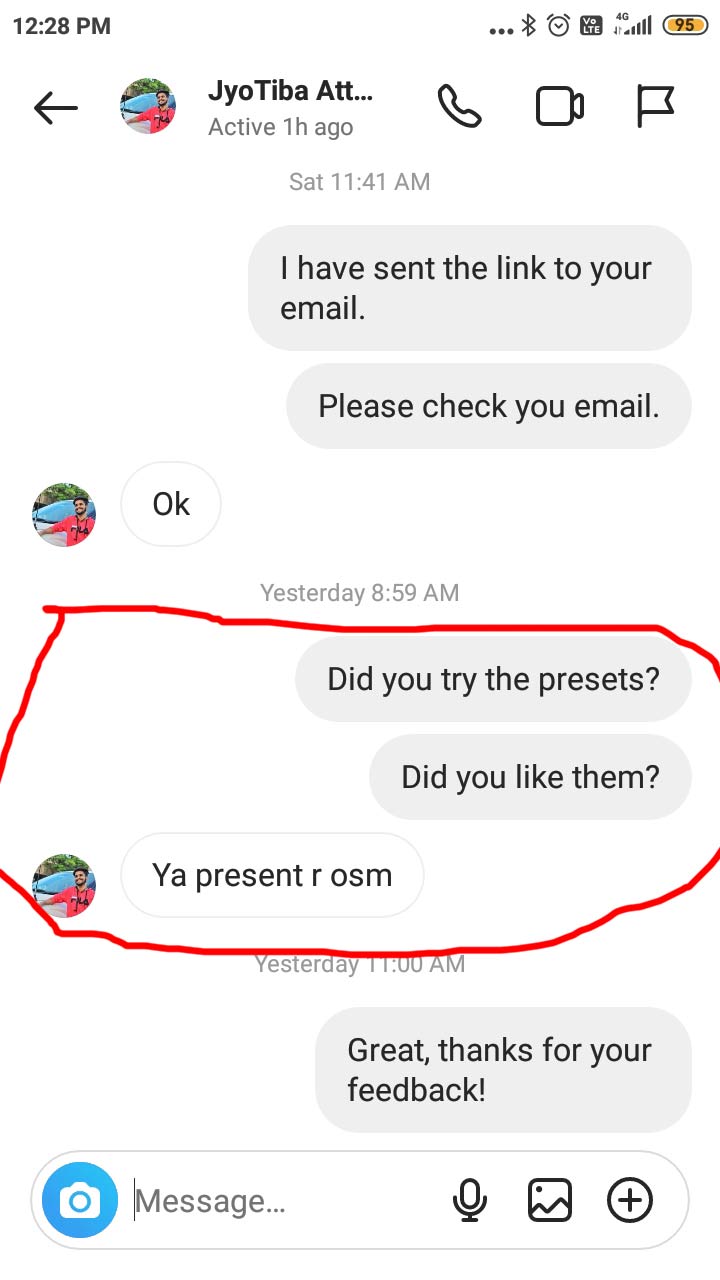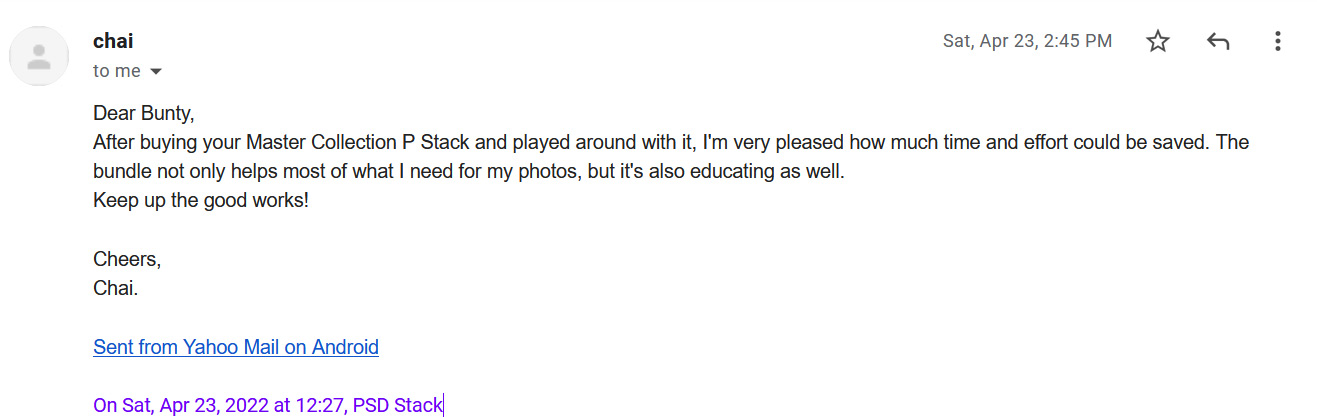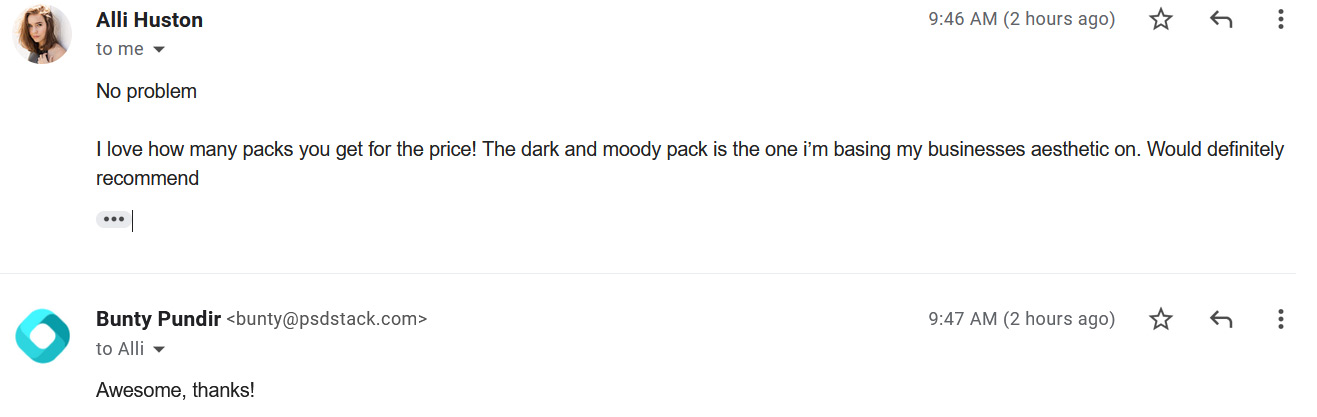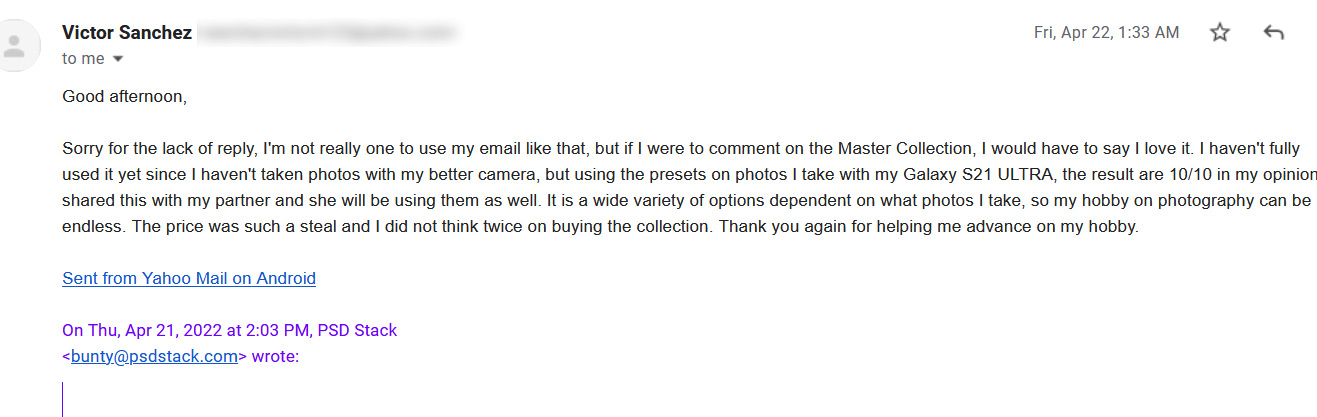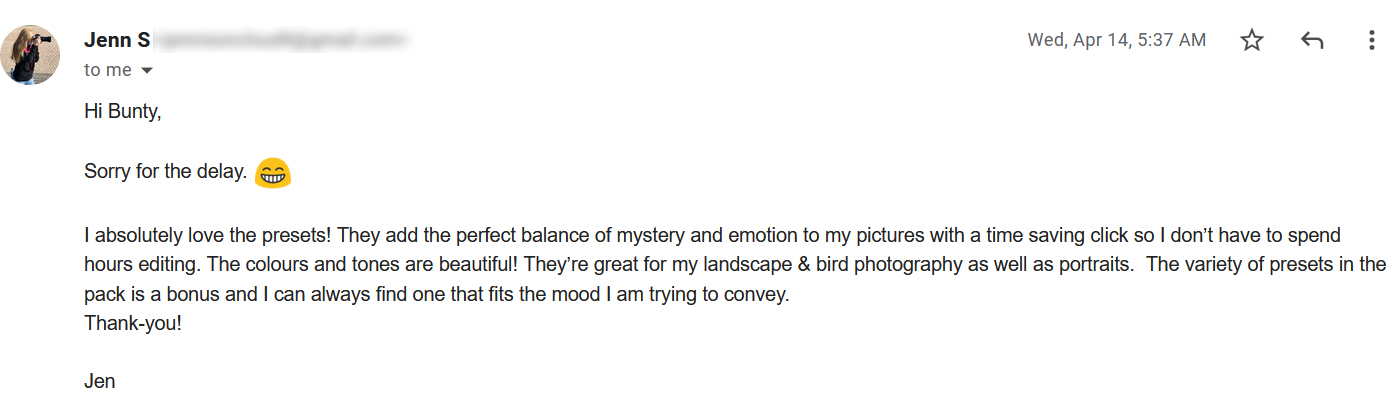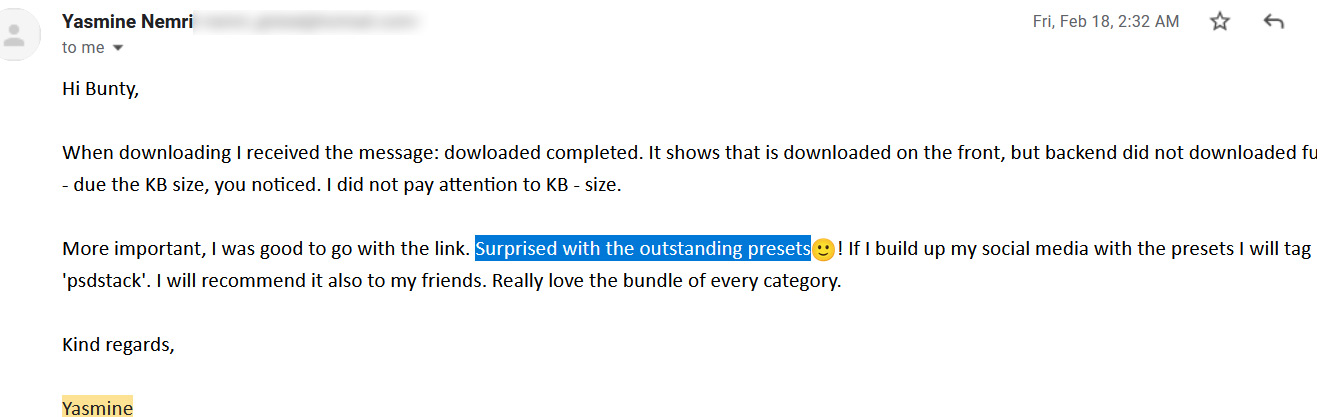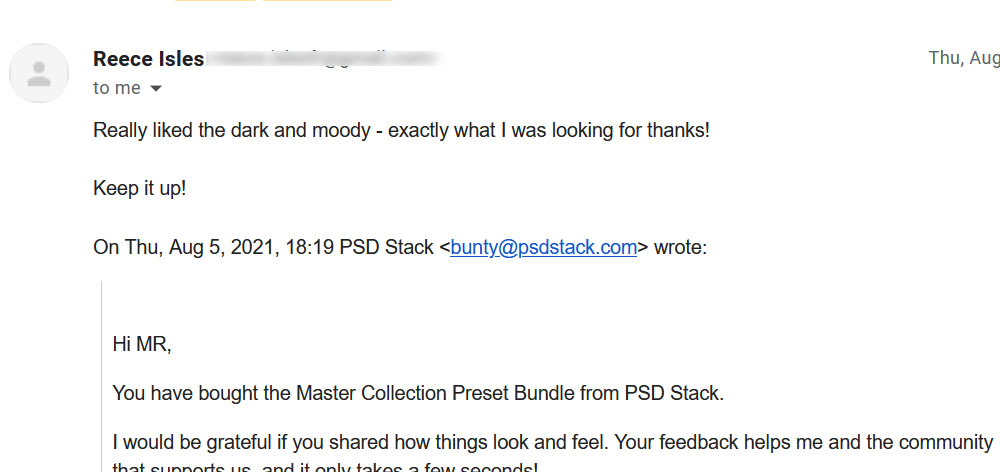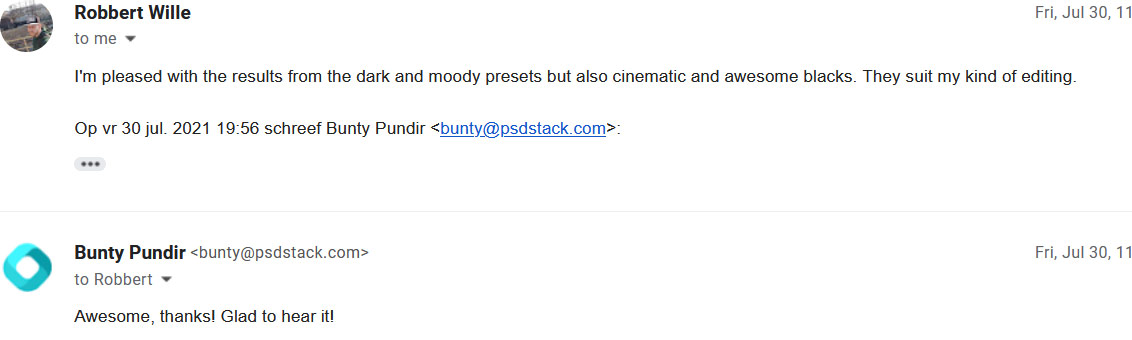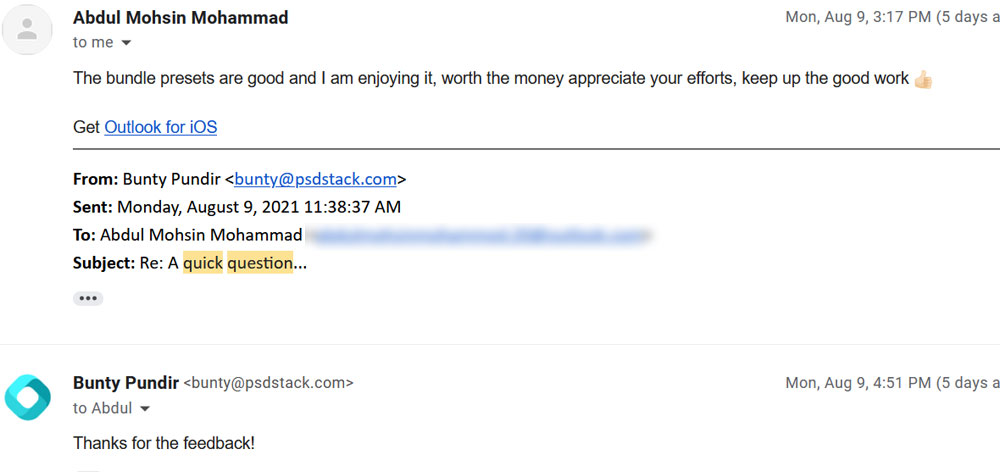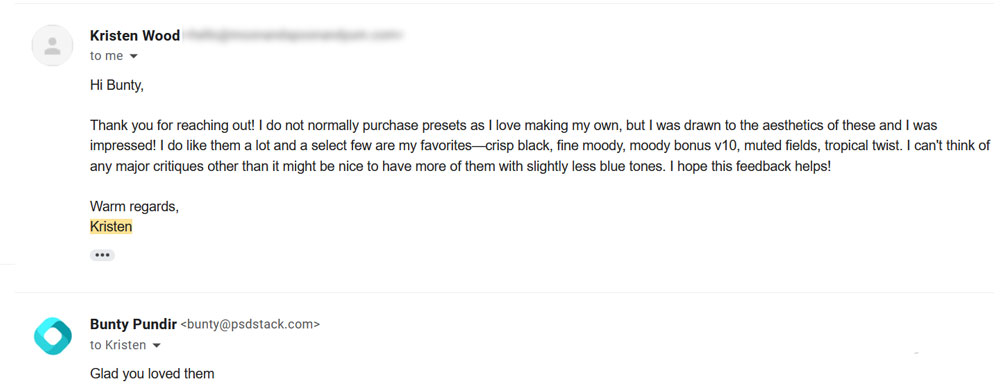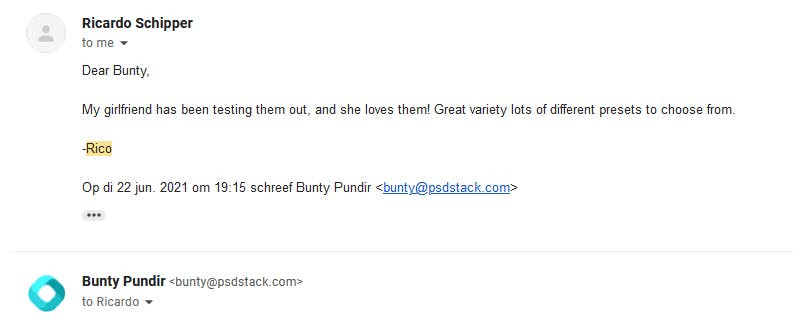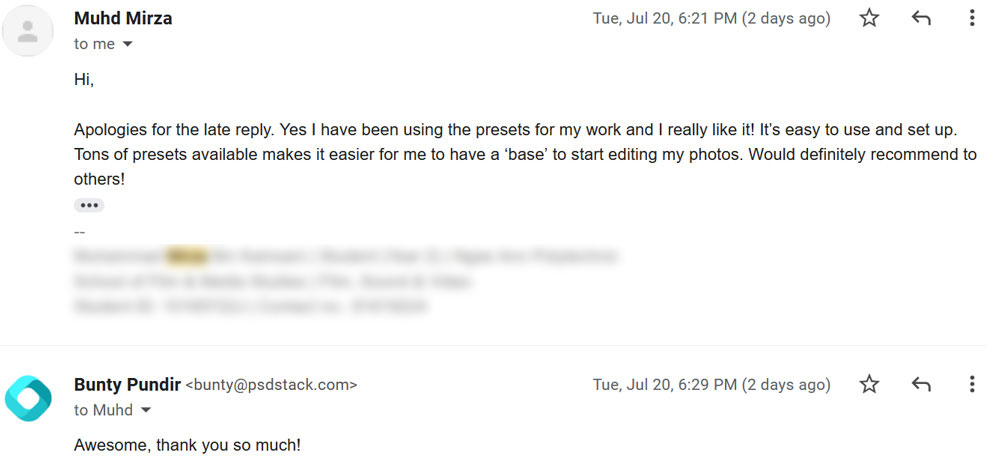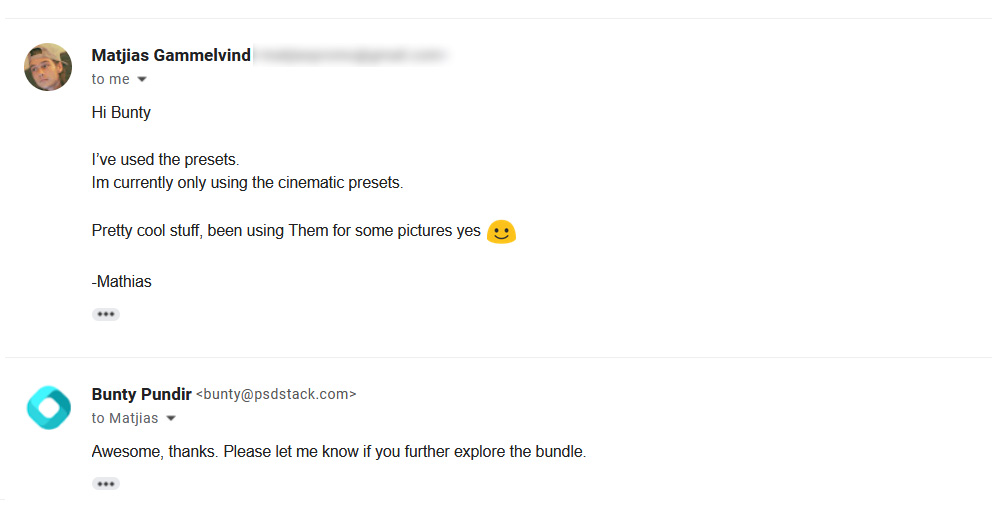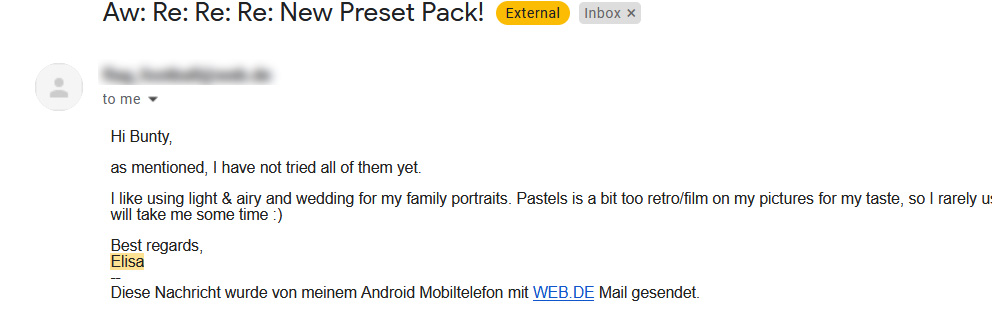Lightroom Presets Transform Your Photos In One Click
Whether you’re a beginner or looking to level up your edits, our best Lightroom Presets are here to help. Shop the Lightroom Presets collection risk-free
Best Selling Presets Bundle!
-
Sale!
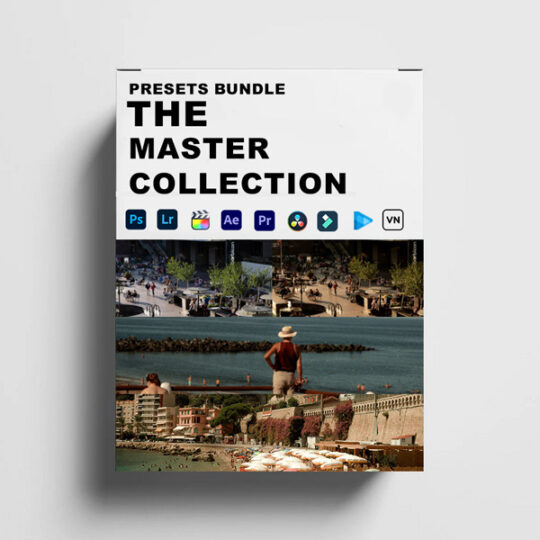
Master Collection Lightroom Presets
Original price was: $599.99.$29.99Current price is: $29.99. -
Sale!

Ai Pro Presets Collection – 600+ Presets!! (All 71 Packs)
Original price was: $999.99.$99.99Current price is: $99.99. -
Sale!
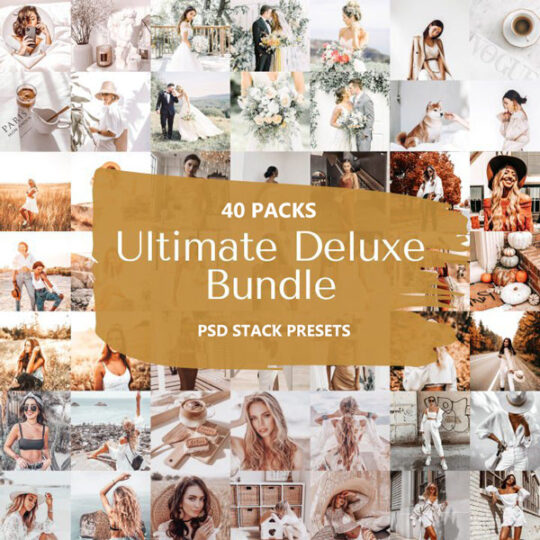
Ultimate Deluxe Bundle
Original price was: $299.99.$47.99Current price is: $47.99. -
Sale!

Cinematic Bundle
Original price was: $89.99.$39.99Current price is: $39.99.
Best Selling Presets
-
Sale!

Fujifilm Presets Collection
Original price was: $149.99.$19.99Current price is: $19.99. -
Sale!

INFLUENCER Presets Collection (45 PACKS)
Original price was: $599.00.$39.99Current price is: $39.99. -
Sale!
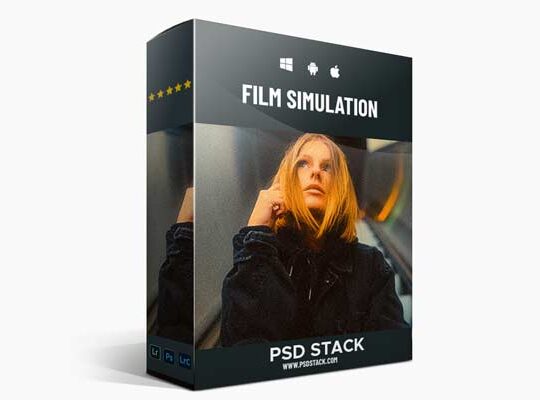
Film Simulation Preset
Original price was: $499.99.$37.00Current price is: $37.00. -
Sale!

Wedding Bundle
Original price was: $899.90.$49.99Current price is: $49.99.