
Photoshop effects are fun to create, whether you are looking to try something new or maybe you want a dynamic look to your photos, photo effects can make it happen. In this post, I have rounded up 19 photo effects tutorials that you can follow to improve your Photoshop skills. After following this post, you’ll be able to turn a photo into watercolor, light-up images by making glow, add style and color grade and most importantly you’ll bring your imagination to life.
The best part with photo effects is they are short and easy to follow. You can follow all the below-listed tutorials even if you don’t have little or no experience with Photoshop.
This post highlights some of the best and popular effects in the Photoshop community. We have 19 tutorials covering watercolor effects, pop art, double exposure, cartoon, cyberpunk, sketch, glitch, retro & vintage, and many more.
1. How to Create a Watercolor Effect in Photoshop

2. How to Create a Pop Art Effect in Photoshop
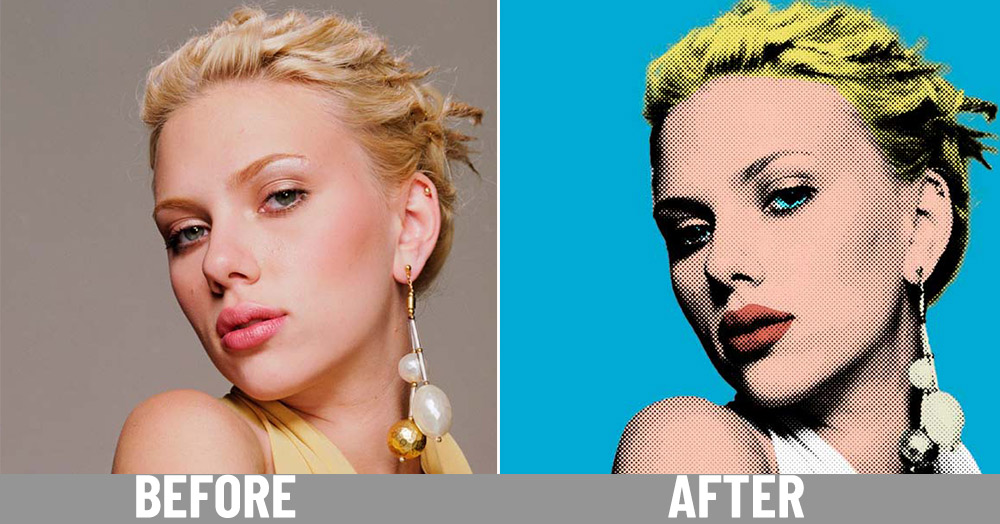
3. How to Create a Double Exposure Effect in Photoshop

4. How to Create a Sketch Effect in Photoshop

5. How to Create a Cyberpunk Effect in Photoshop

6. How to Create a Cyberpunk Effect 2 in Photoshop

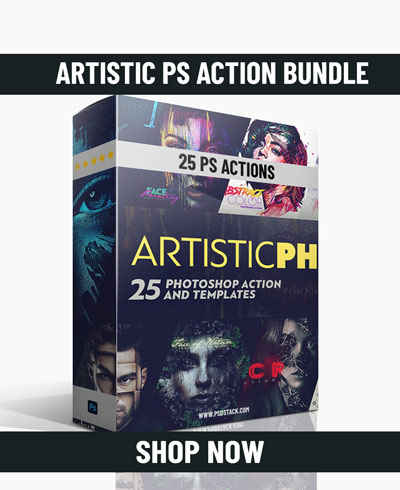
7. How to Create a Dispersion Effect in Photoshop

8. How to Create a Cartoon Effect in Photoshop

9. How to Create a Vintage Polaroid Effect

10. Create a Trendy Glitch Effect
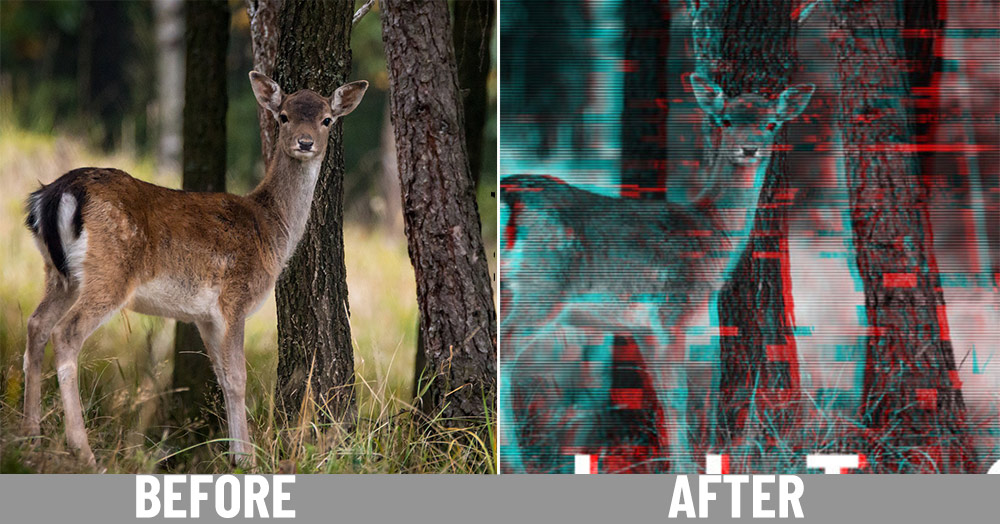
11. Add Quick Effects to Your Personal Photos

12. How to Create a Picture in Picture Effect in Photoshop

13. How to Create Old Vintage Photo Effects

14. How to Remove Fences With 3 Simple Steps

15. Copy Color Grading From Paintings in Photoshop
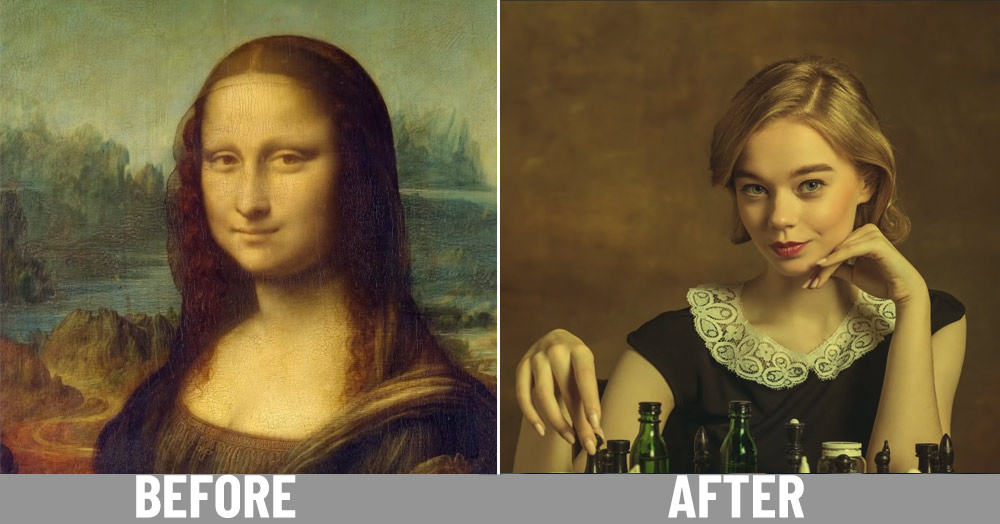
16. Dual Lighting Effect with Just 2 Layers
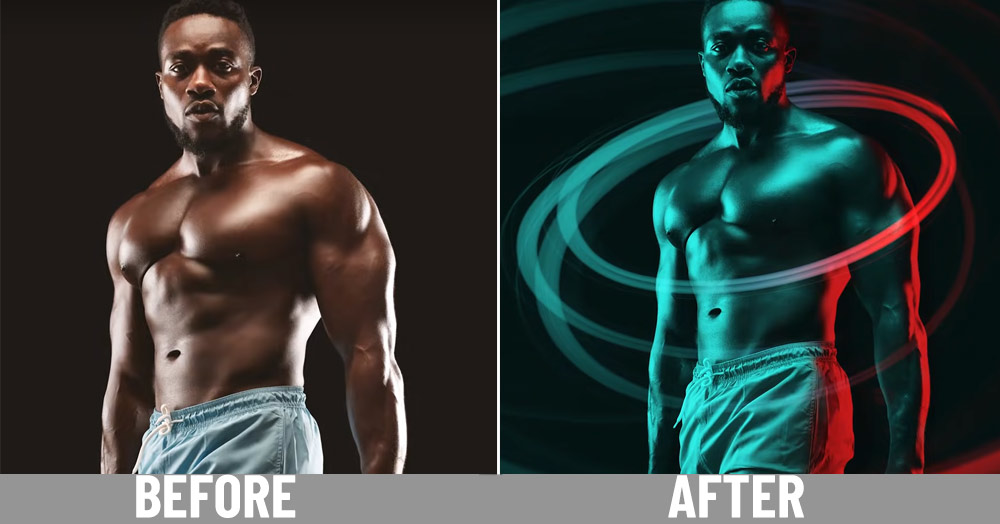
17. How to Change The Color of Anything

18. High-End Skin Retouching & Sculpting

19. Magically Remove Glare From Glasses

I hope you enjoyed this amazing round-up of Photoshop effects. Do comment below which one is your favourite.

Leave a Reply