Description
Are you looking to improve your photography skills via post-processing? No matter, whether you are a beginner or just getting started with Lightroom editing. Our simple 4 steps approach will help you edit your photos to perfection. These presets affect everything from white balance and exposure to details and effects. With the help of 22 Workflow Presets and 37 tool presets, these presets will get your edits done cleanly as it uses a subtle layered processing approach.
Learn How to Use Clean & Colorful Workflow Collection in Just 4 Steps
Take a look at the tutorial below that will show you can edit photos with our new collection.

Step 1 – Set The White Balance
After you download the collection, click on the Step 1 Preset That will set the White Balance automatically. White balance is a process of balancing color tones by removing color casts. Most of the time the Auto White Works magically, the first preset will exactly do that.

Step 2 – Set The Exposure
The second step is to set the exposure, click on Step 2 preset to set the exposure. The ideal settings of the exposure would fall anywhere between +0.25 to +0.50. Just click on the presets, it will set the exposure in this range.
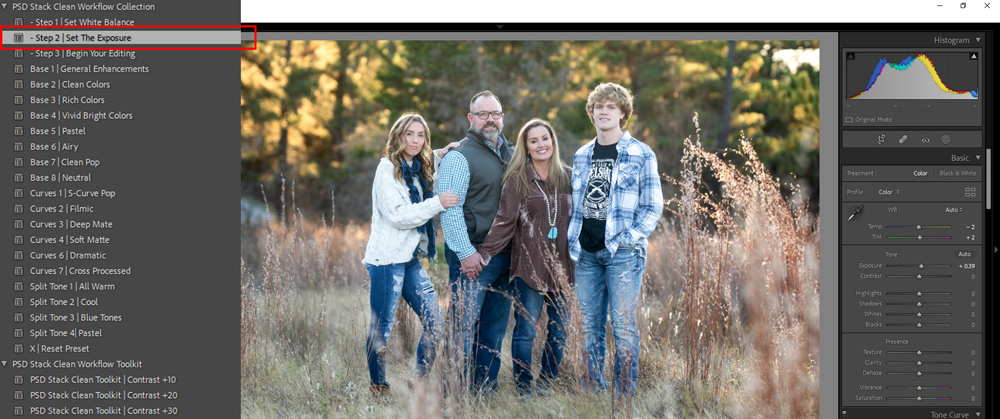
Step 3 – Begin Your Editing
After setting up the exposure and white balance, it’s time to begin your editing workflow. Start with any of our base presets, I used Base 5 | Pastel, and right off the bat it added beautifully crafted pastel tones.
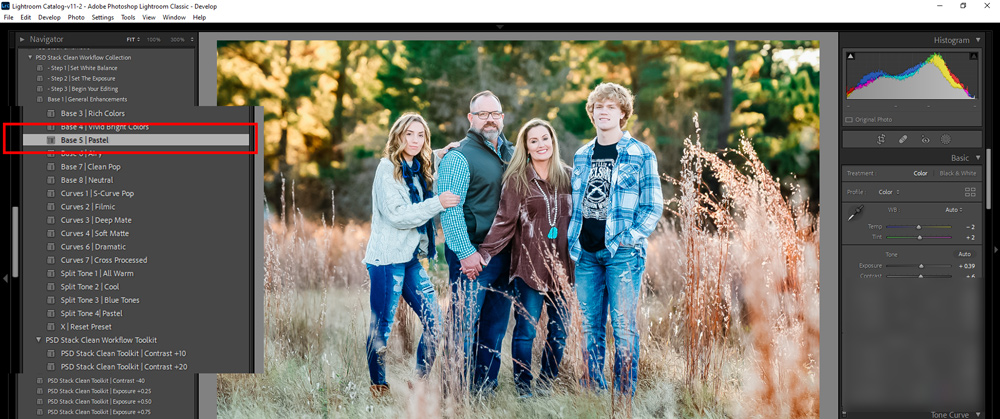
Step 4 – Add Finishing Touches
In the last step, where you can add the finishing touches, you can adjust the exposure, contrast, sharpening value. You can even boost colors, add a vignette effect and so much more. For example, I boosted the colors using the tool presets Toning Colors Saturate +25 to increase the Saturation value to +25. And I am done!

Tested 1000+ Images
Our presets are tested rigorously, pretty much 1000 images or more, to make sure they work on a variety of images. These presets are designed to work with Old Lightroom Versions (4,5, or 6) and New Lightroom Classic. It contains 22 workflow presets and we have 37 tool presets. Perfect for any image if you want your photos to tell a story. Every preset is unique and applies a different broody look in just seconds. Also, you are welcome to make any adjustments that you’d like to match your creative photography style.
Why would I buy the presets?
That’s a good question and a lot of people say that you should not buy presets. Well, this is true but only if you are a pro or you have a good understanding of Lightroom. If you are a newbie, or you like to spend time capturing photos instead of spending hours in post-processing – then you should invest in preset packs. Not only, you’ll learn how to achieve a look by taking a look at the preset settings but you will also learn how to create your own style from scratch. ✅ Don’t waste your time spending hours to create looks. Select a preset, fine-tune it and you are good to go! ✅ All our presets are well-organized so it’s easy to find the preset that you are looking for. ✅ Installation instructions are provided in the PDF guide. ✅ If you need support, we are just a click away. We do our best to respond to emails and most likely you’ll get a response from us within a few hours. ✅ Save your time, speed up editing workflow, and spend less time on post-processing.














John Willliam (verified owner) –
Good presets, add clean and bold colors to my photos.