
How To Create a Retro Style Race Poster in Photoshop
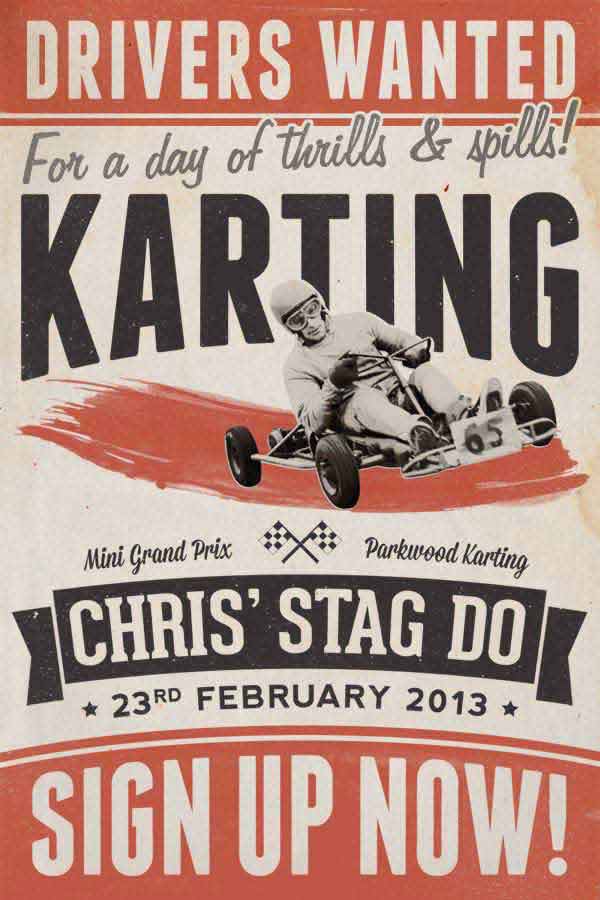
How to Paint a Lovely Pair of Birds in Photoshop

Create a Cute Television Icon From Scratch

How to Draw a Cute Pirate Character in Photoshop

Photoshop tutorial: Digital colouring techniques for pencil-drawn art

How To Create a Dark Lunar Poster Design with PS & AI

How to Draw a Camcorder Icon From Scratch in Photoshop

Create a Colorful Retro Poster in Photoshop and Illustrator
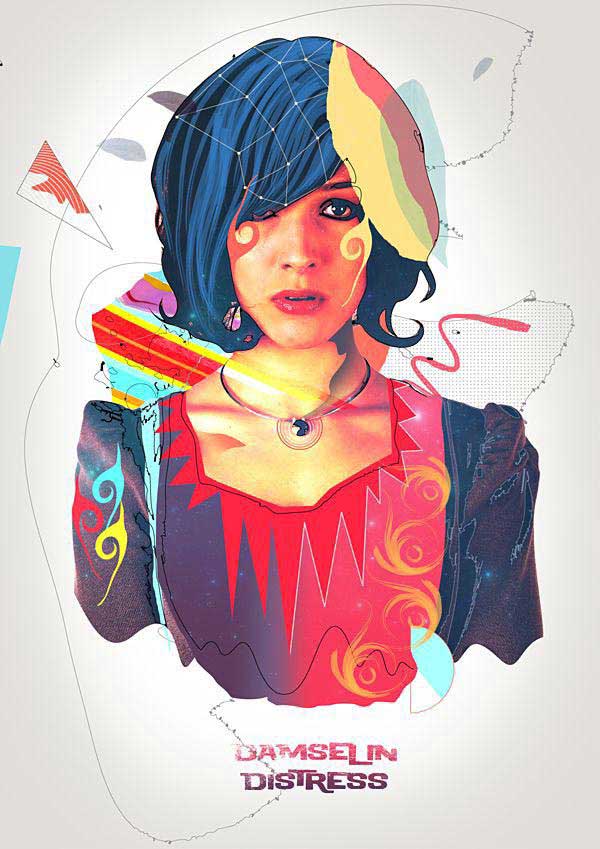
How to Create an Amazing Mixed Media Poster in Photoshop
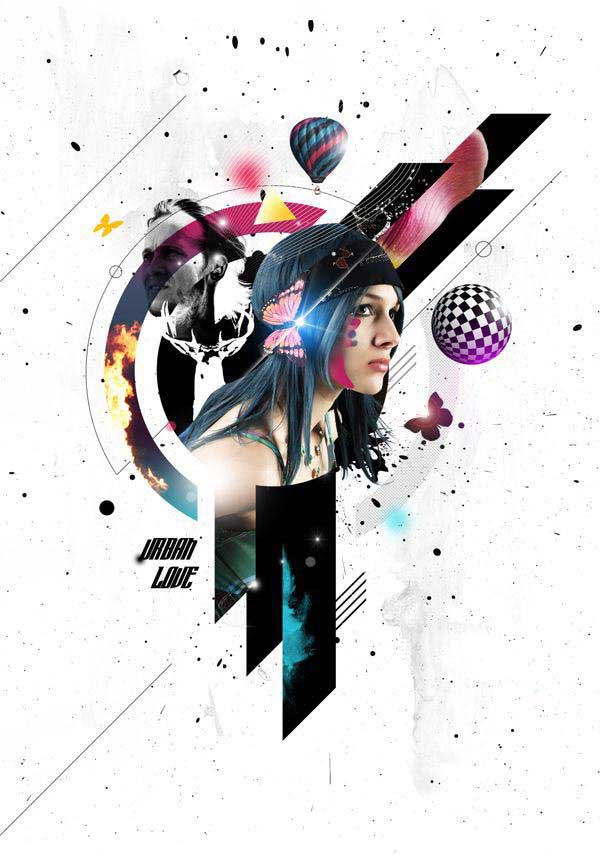
Draw Realistic Neon Text Using Photoshop And Illustrator
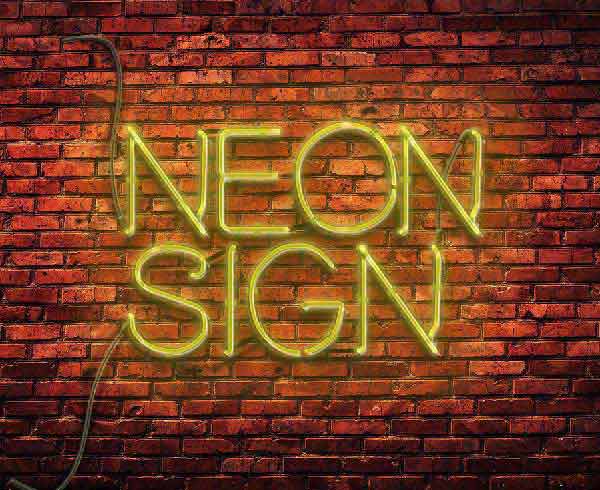
Digital Painting Lesson: How to Create a Photo Realistic Portrait

Draw A Delicious Ice Cream Icon In Photoshop

How To Create an Abstract Geometric Poster Design
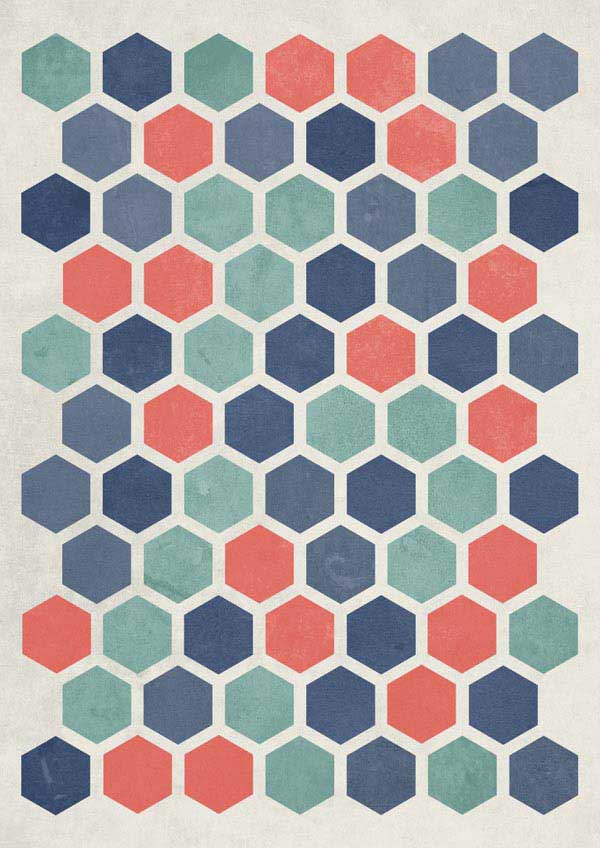
How to Paint a Fantasy Woman Portrait with Photoshop

Create a Fantasy Warrior Painting From Scratch

Learn How to Illustrate a Realistic Rocketship in Photoshop

Learn How to Create a Old Photo Film Vector Using Photoshop

How To Draw A Halloween Pumpkin In Photoshop

Draw A Realistic Retro Radio Using Photoshop And Illustrator From Scratch

Create a Pixel-Perfect Notebook Icon in Photoshop
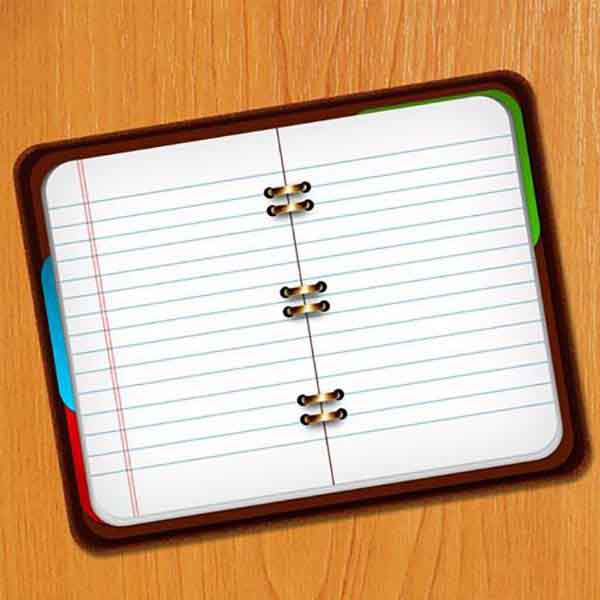
Create a Shiny Shield in Photoshop

Digital Painting Lesson: Paint a Scary Zombie Cat Using Photo Reference

Learn How to Paint Difficult Metallic Surfaces By Creating Reflective Armor

Create a Glossy Neon Text Effect and Stars in Photoshop

Create a Magma Hot Text Effect in Photoshop
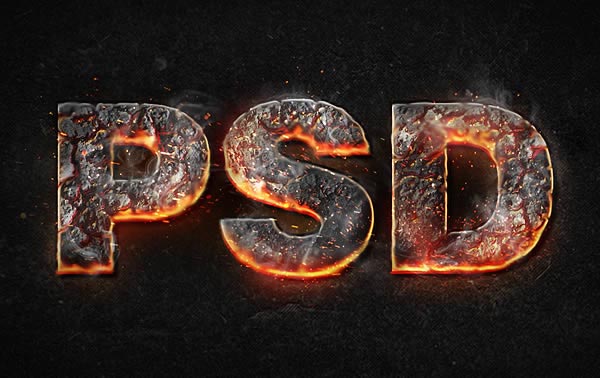
Vintage 3D Text Effect in Photoshop CS6

Design Magical Fire Energy Text Effect In Photoshop

Create Inspirational 3D Gold Text with Photoshop Extended
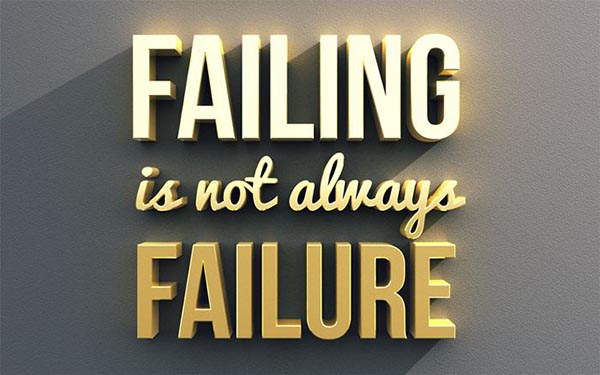
Create Luminous Text Using Photoshop 3D Layers

Create a Glowing 3D Text Effect With Filter Forge and Photoshop

Create Unique Neon Text Effect In Photoshop


Create a Retro 3D Halftone Text Effect in Photoshop

Create a Computer Chip Text Effect in Photoshop
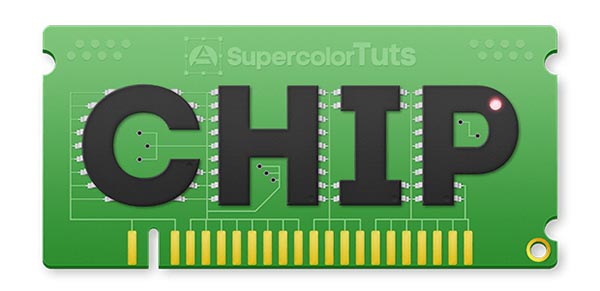
Colorful Futuristic Text Effect

Old Signage in Photoshop 3D
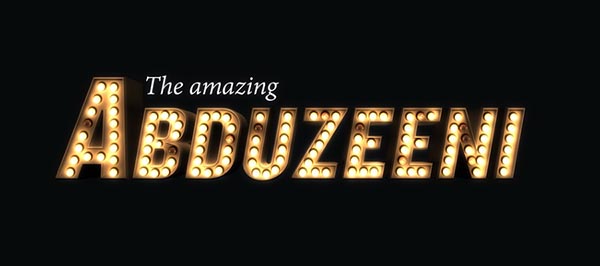
Hipster Text Effect in Photoshop CS6
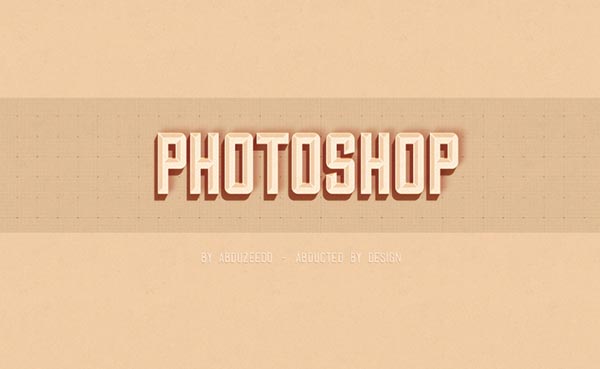
Create “Cold Winter Night” Text Effect in Photoshop
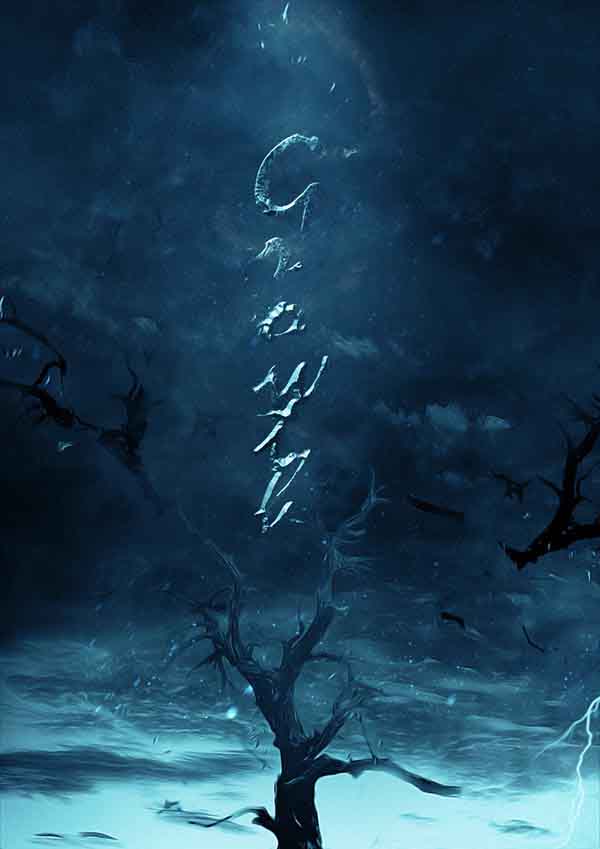
Create a 1980s Inspired 3D Text Effect in Photoshop

Create a 3D Neon Night Club Sign in Photoshop CS6 Extended

Create a Textured Wooden Text Effect Using Photoshop’s 3D Capabilities

Create a High-Gloss, Bubble Gum Text Effect in Photoshop

Create Delicious Donut Text That Will Make You Hungry
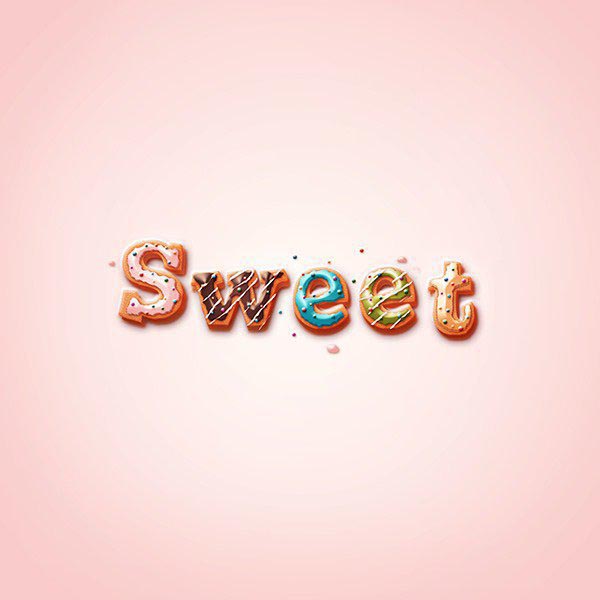
3D type tutorial: Create 3D type using Photoshop CS6
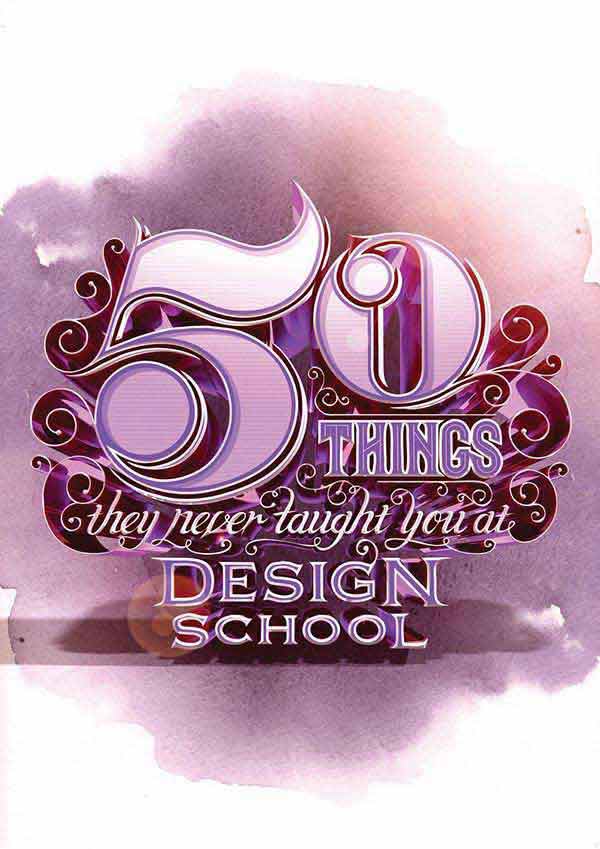
Create 3D Snow Text Effect Using Cinema4D and Photoshop

Design Unique Grass Wood Text Effect In Photoshop


Leave a Reply